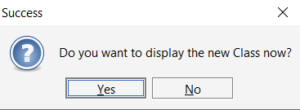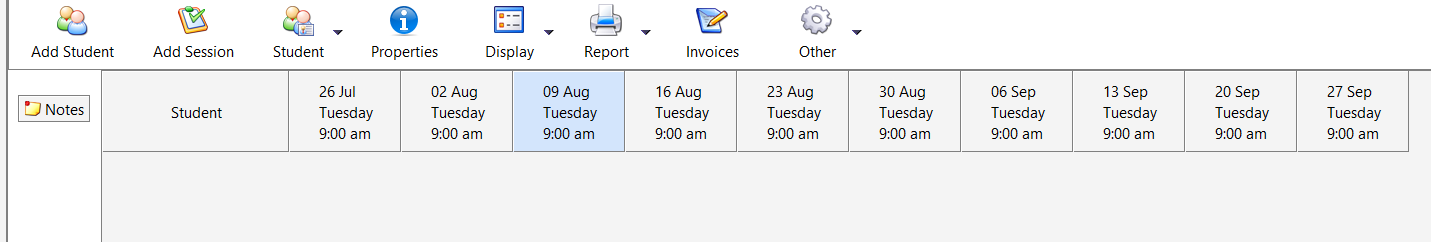Click Classes from the left menu and then select a folder to create your classes.
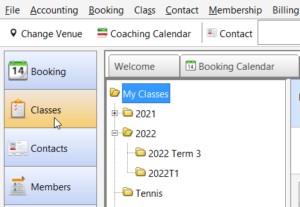
You can also right-click an existing folder and create a new folder.
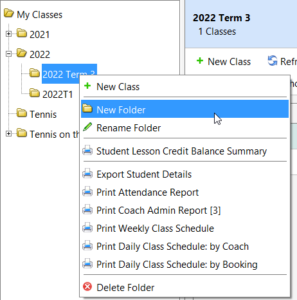
Click on the New Class button.
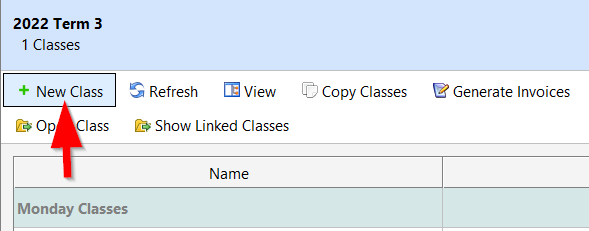
Enter the details as illustrated below and click OK when complete.
If you do not find a program or date range click New program or New Date Range to create a new one.
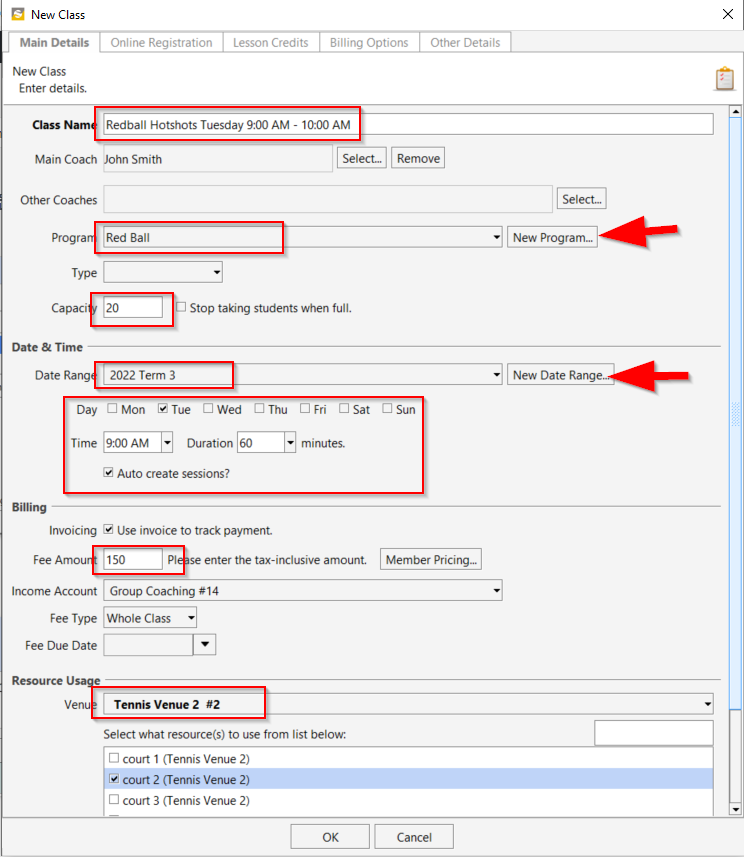
Click Yes to view the new class.