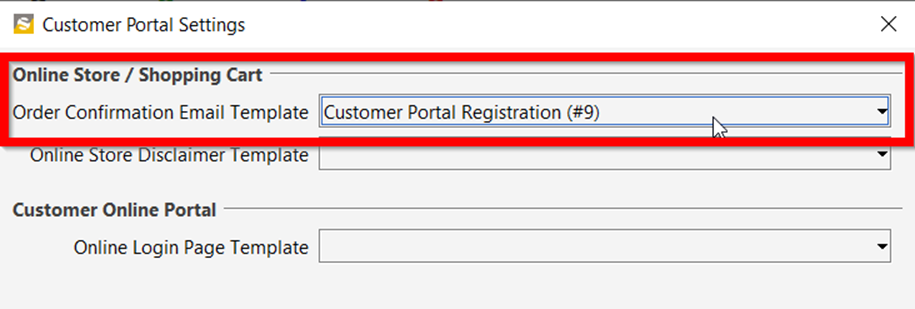Go to File–> Confi–>Templates

Click New Template and then choose Email Template.
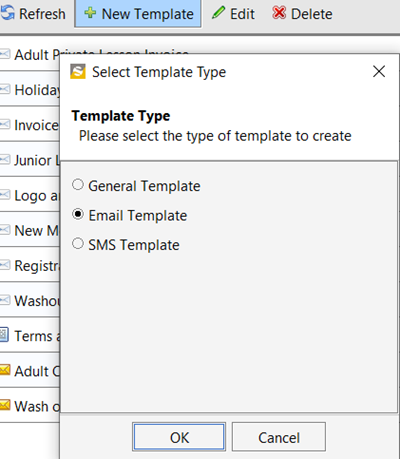
Creating the Email template:
Select the Category as Online Store (Customer Portal). Use of the supported merged fields as shown below.
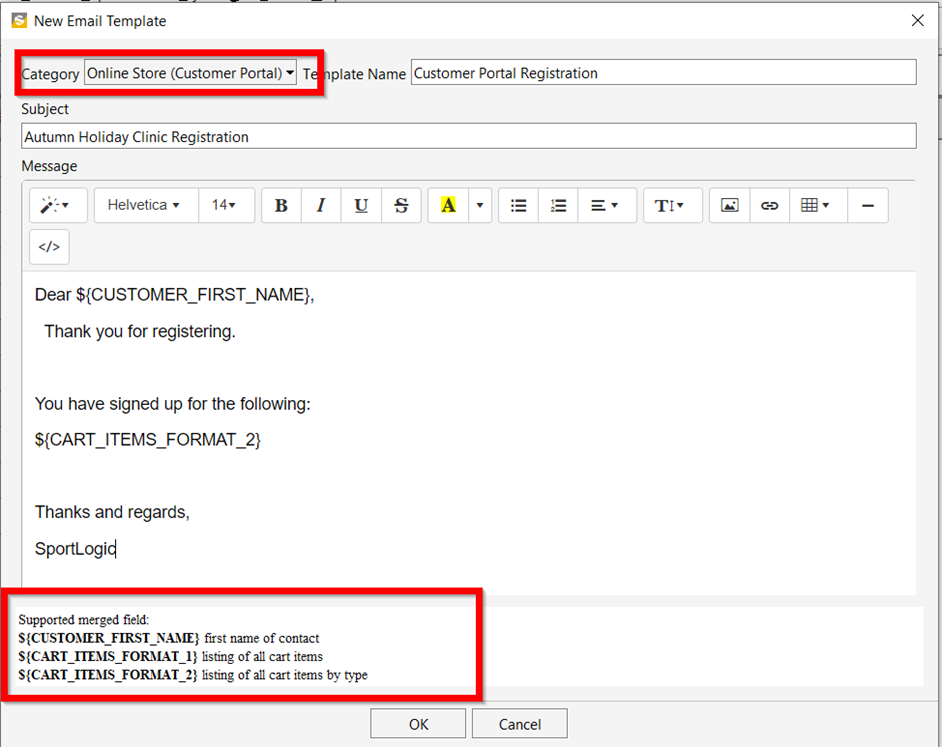
Assign this template as the email message for all customer portal registrations.
Click on CPortal on the left-hand side and then on Settings as shown below
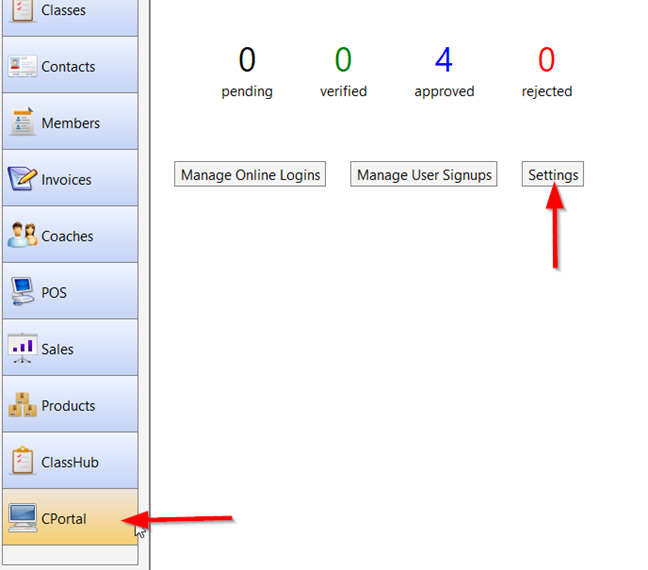
Select the template we just created from the drop-down box as the email for Order Confirmation.