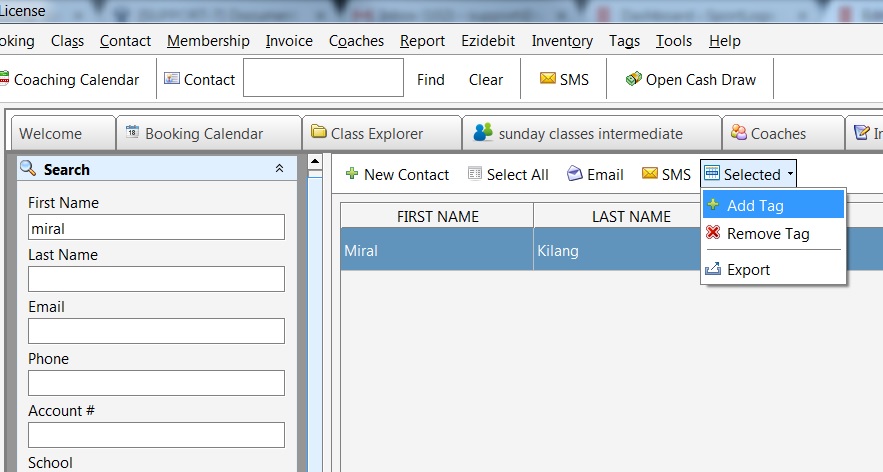SETTING UP INDIVIDUAL TAGS
Before anything, you need to start by assigning a tag to a single contact.
- Click “Contacts” on the sidebar.
- Search for a contact you wish to assign a tag to.
- The contact details will be listed on the right side of the page. Click on the row and then on the tab labelled ‘Selected’.
- Now click the tab labeled “ Add Tags”.
- This will open a new box where you can enter a new tag name or select an existing tag
REMOVING INDIVIDUAL TAGS
Removing individual tags from an individual.
- Click “Contacts” on the sidebar.
- Search for a contact you wish to assign a tag to.The contact details will be listed on the right side of the page.
- Click on the row and then on the tab labelled ‘Selected’.
- Now click the tab labeled “ Remove Tags”.
To learn how to use assign and remove tags from multiple contacts at once, click here.
To learn how to search through your contacts using tags as a search filter, click here.