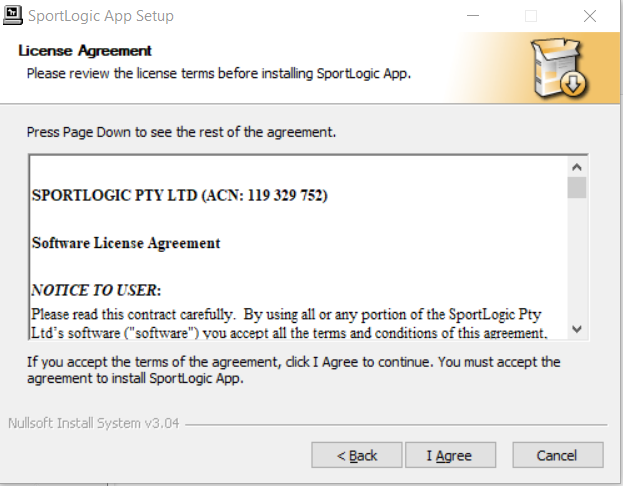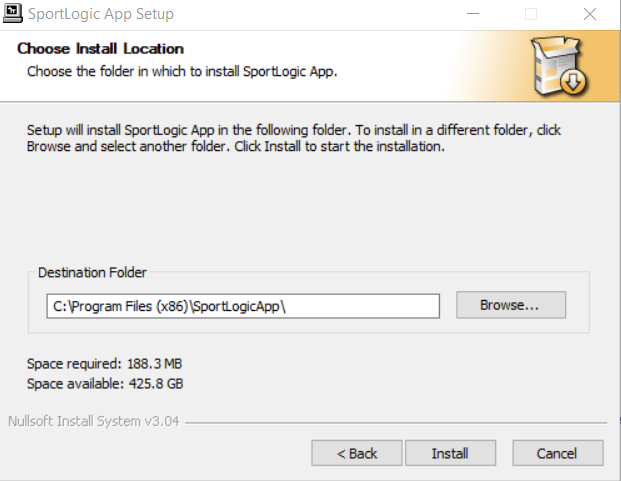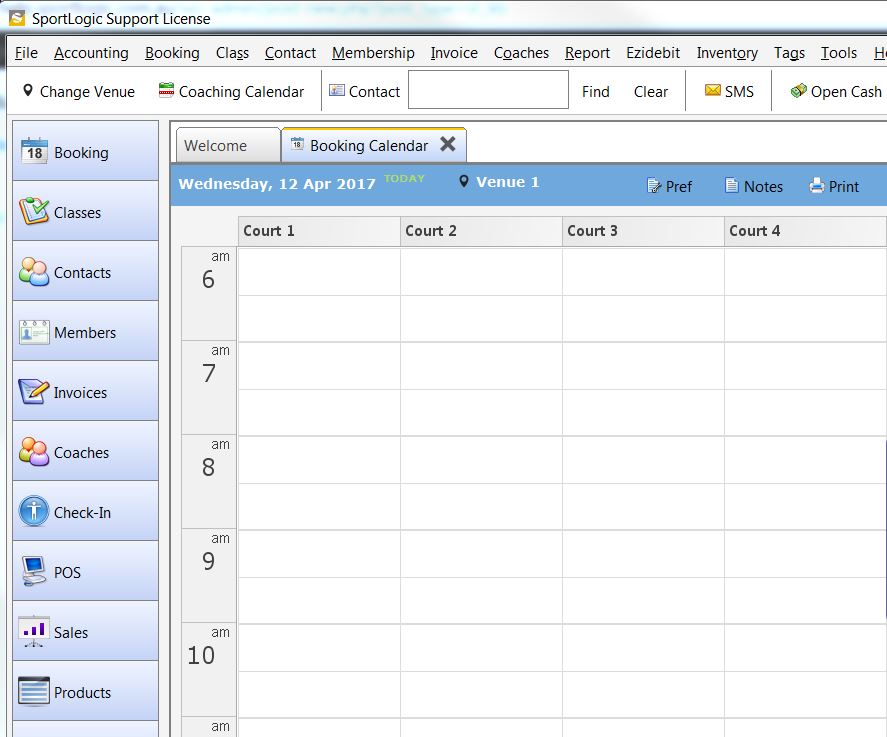Follow the steps mentioned below to complete SportLogicApp installation on a Windows system
2 . After the download completes, double click on the file install.exe to start the installation procedure.
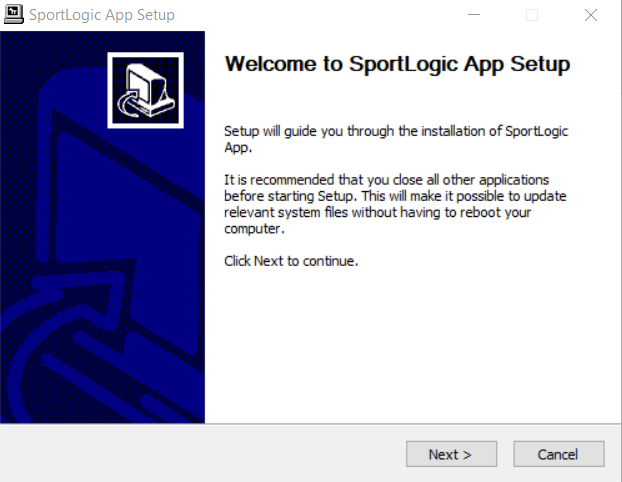
3 . Kindly go through the License Agreement and click on ‘I agree’.
4 . Choose the components to install and click ‘Next’. It is already selected by default so you don’t have to make any changes. Just click ‘Next’.
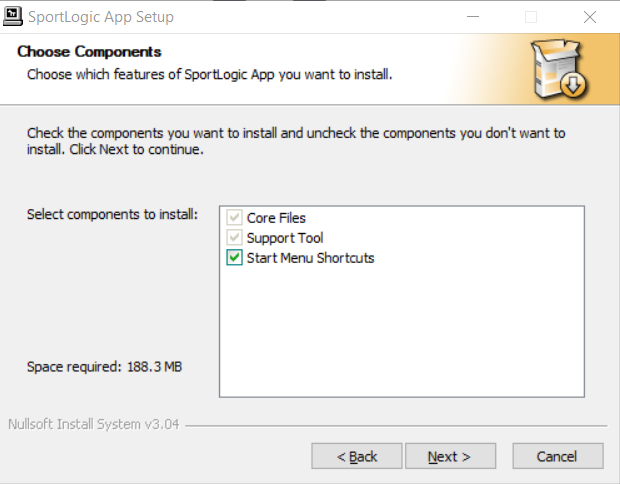
5 . Click on ‘Install’ and wait for a few seconds for the installation to complete and then finally click on ‘Finish’ to complete the installation.
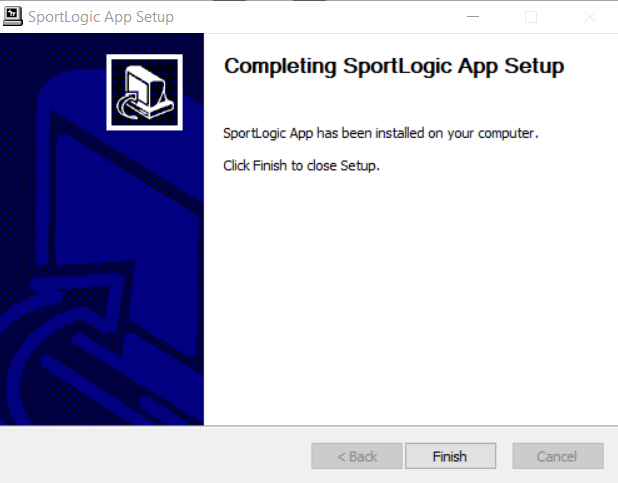
6 . To start using the software, click on the SportLogicApp logo on your desktop. It will bring up a window. Here you would need to enter your CLIENT LOGIN id (we send you this information when you sign up with us) and then click on OK.

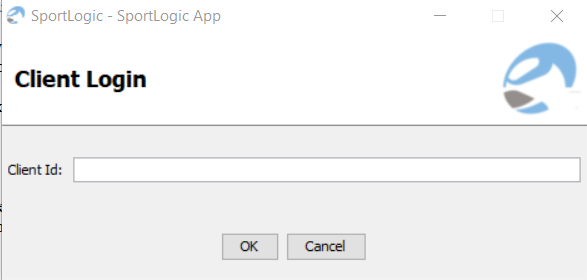
7 . You can now start using your SportLogicApp software .