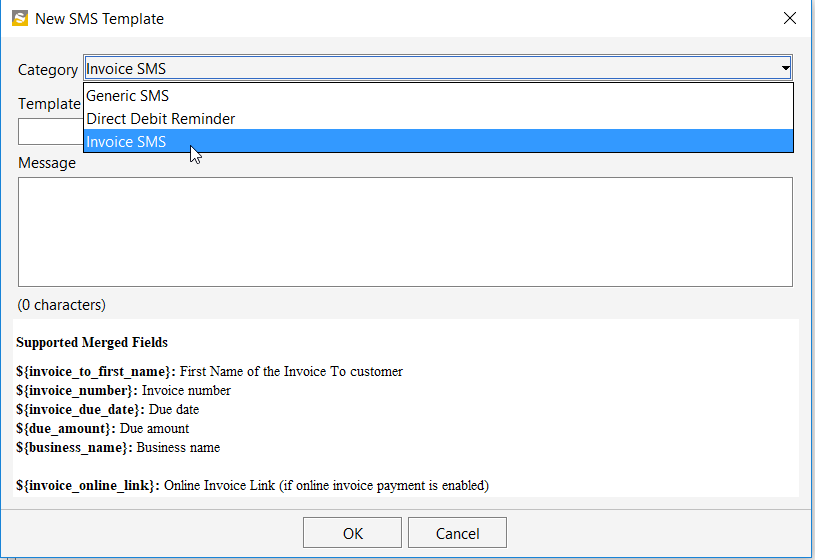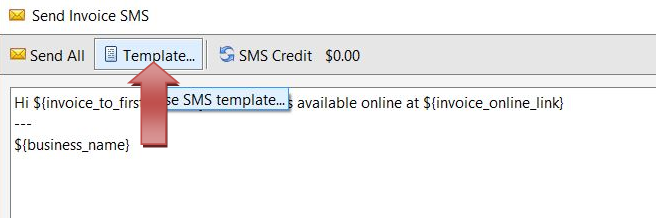To create an SMS invoice template, click File –> Config–> Template and then click New Template.
Select the type of template as SMS Template
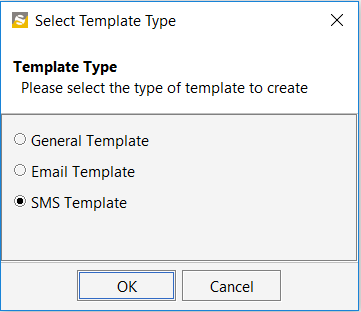
Select the Category as Invoice SMS, type in your message using the merged fields and click OK to save the template.
To use a template, click on the Template button as shown below and select the template you want to use.