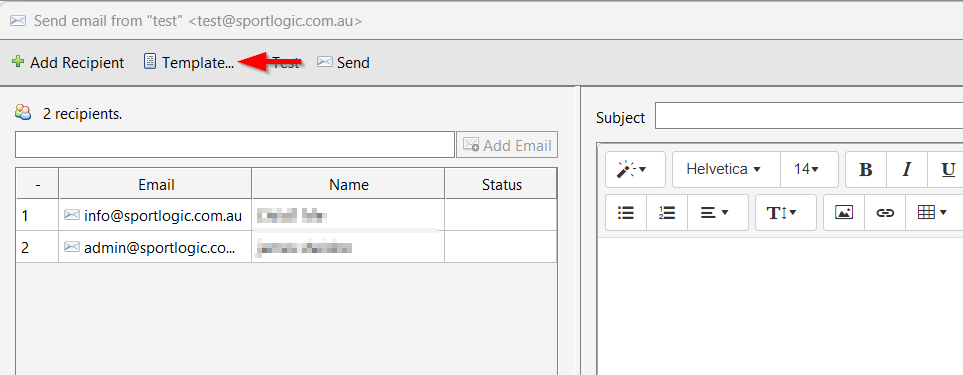inTennis allows us to create custom templates to make it easier and quicker to communicate with our customers. This feature is ideal for thank-you messages, payment reminders, re-enrolment announcements, or big events that are held at regular intervals.
Step 1. Click on File–>Config–>Templates shown below.
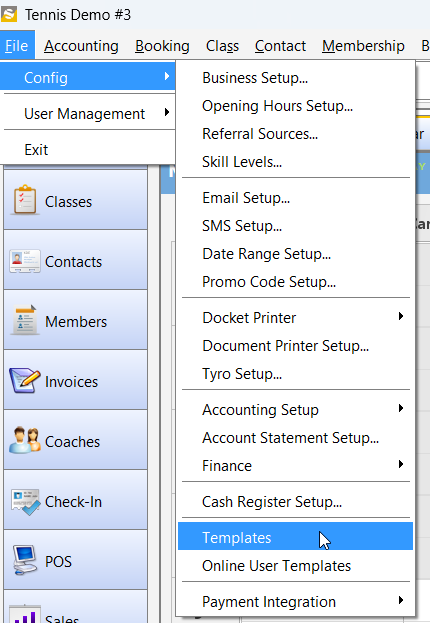
Step 2. This will bring up the window to create templates. Click on ‘New Template’ and on the new window select the type of template you would like to make and click ‘OK’.
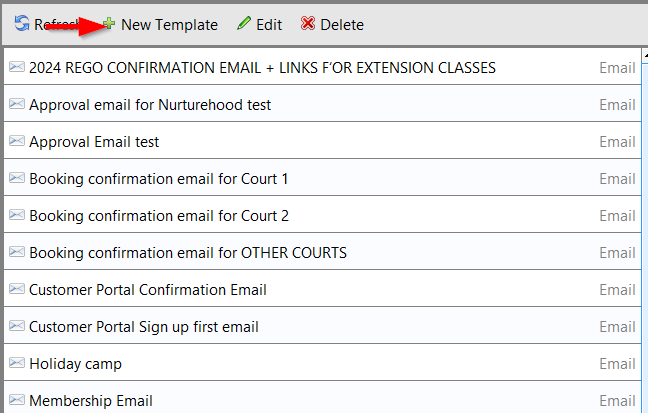
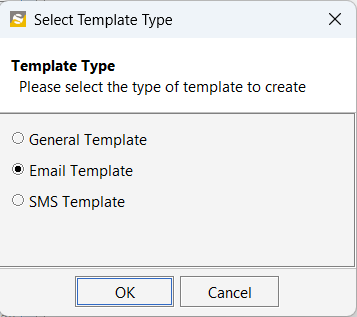
Step 3. Select the Category.
- Generic – Normal everyday email templates e.g., rained out notification, class cancellation email etc
- Online Registration (Classhub) – Classhub registration confirmation emails.
- Online Registration (Customer Portal) – Customer portal registration confirmation emails.
- Credit voucher – Credit voucher related emails.
All these categories support their own merged fields. Click here for more information about merged fields..
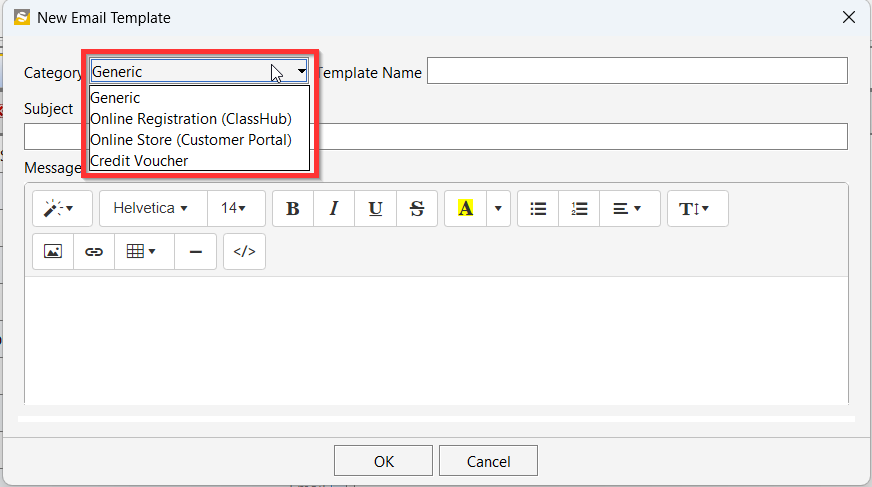
Step 4. These templates can be used when sending an email by clicking the ‘Template’ button as shown below.