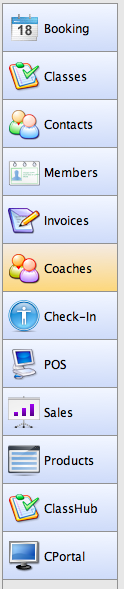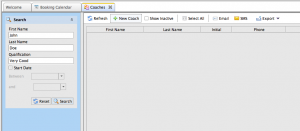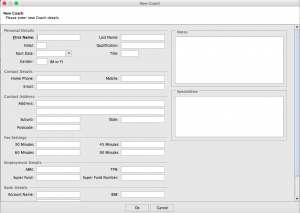NOTE: the term “teaching staff” is used here indiscriminately, but refers to both coaches and teachers depending on which software you’re using.
Click on the icon called “Coaches” located on the sidebar to the very left of the screen.
From there, click “New Coach” on the toolbar to add a new member of your teaching staff.
Finally, fill in the details of your new teaching staff in the various boxes that appear.
Congratulations! That completes the knowledge needed for basic functionality of your new SportLogic software! For further information, please refer to other sections of the FAQ!