Promo codes can be created from File –>Config–>Promo Code Setup. The codes will work for online court hire and also for online class registration (classhub and customer portal)
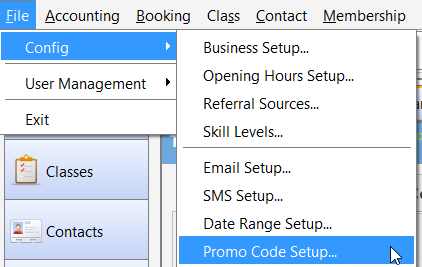
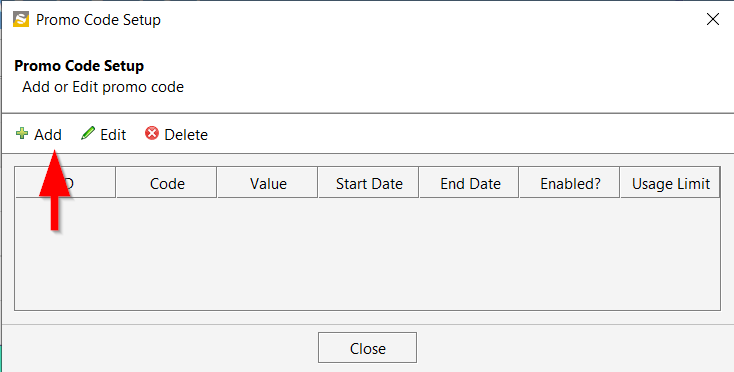
You can use the properties below to configure the promo code.
Code: The Promo code e.g. 25%OFF
Discount Value: enter value e.g. 50(for $50 off) or 50% (for 50% discount).
Usage Limit: The number of times the promo code can be used. Leave blank for unlimited usage.
Usage Limit Type:
- Per Person – The number of times the promo code can be used per login (customer portal) or per email id ( tennisvenues.com.au).
- Site-Wide – The number of times the promo code can be used regardless of login or email id.
Effective Start Date and End Date: The date range when the promo code can be will be accepted by the booking system. For e.g, if the promo code’s effective start date is from tomorrow, it will not work if you try to use it today.
Applicable Start Date and End Date: The court booking dates that will accept the promo codes. (Leave blank if you want the code to apply to any court booking date)
In the example below, the code 25%OFF will work from 6/09/2023 to 13/09/2023 and you can book dates between 20/09/2023 and 27/09/2023.
Also, since the usage limit is 5 per person, any customer using the customer portal can use it 5 times when booking courts. It can be used 5 times per email from our Tennisvenues.com.au booking site.
Promo codes can also be configured to only work for certain venues using the Applicable Venue options.
You can also specify if the code will work for court hire or for class registration or for both.
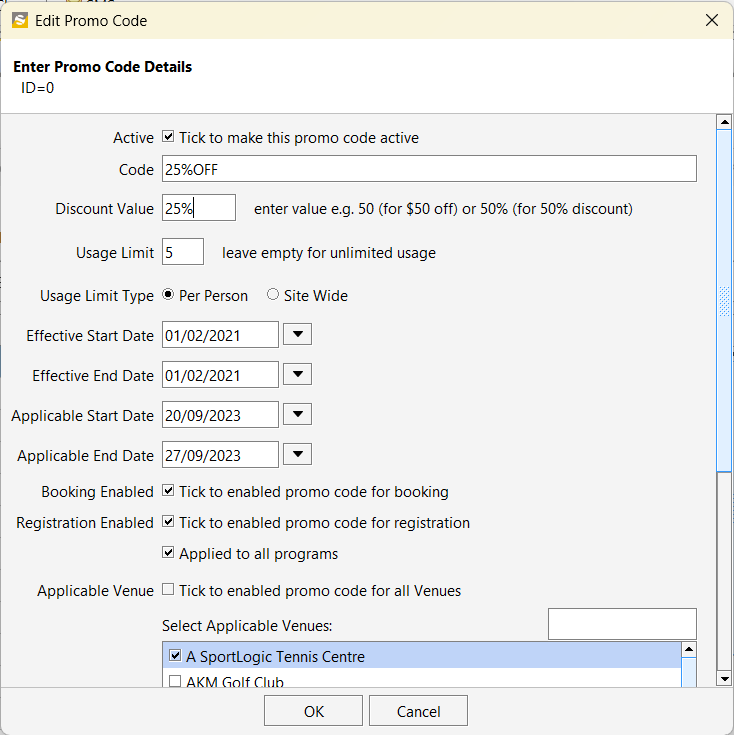
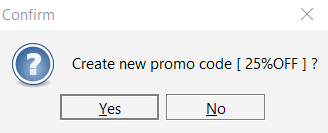
Customers can enter this code in the Promo Code box when booking courts on www.tennisvenues.com.au to get the discount.
The code can also be used on the customer portal or classhub in a similar way.
