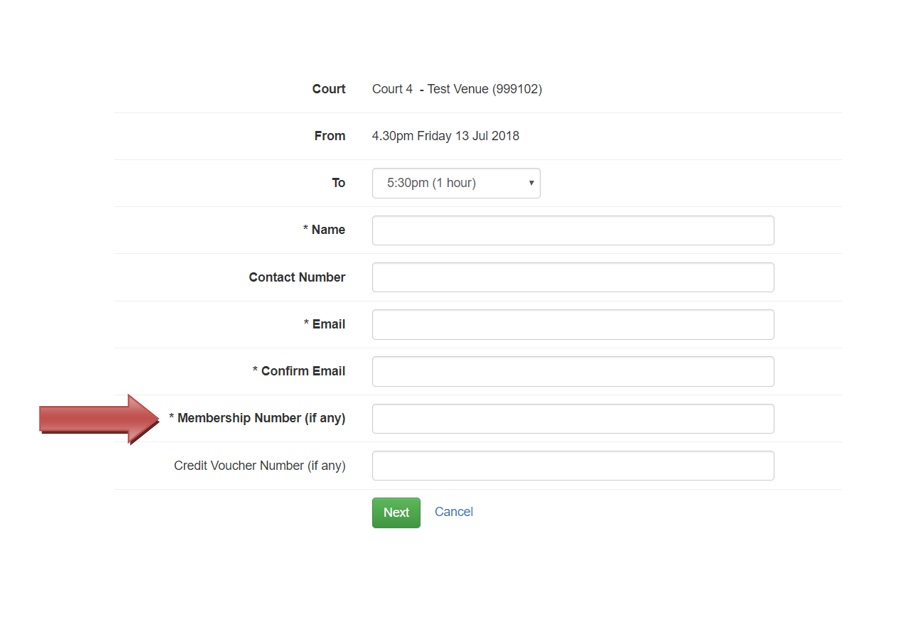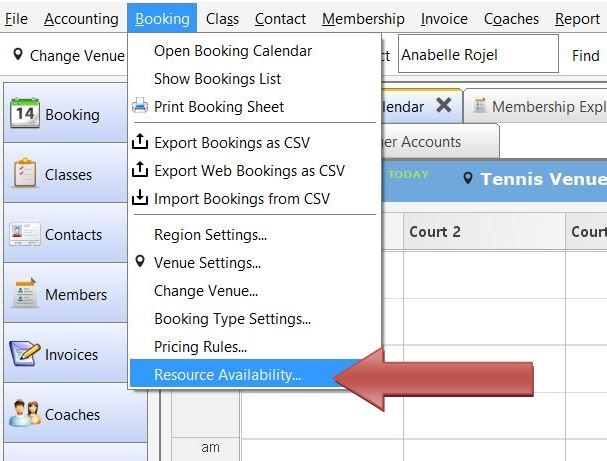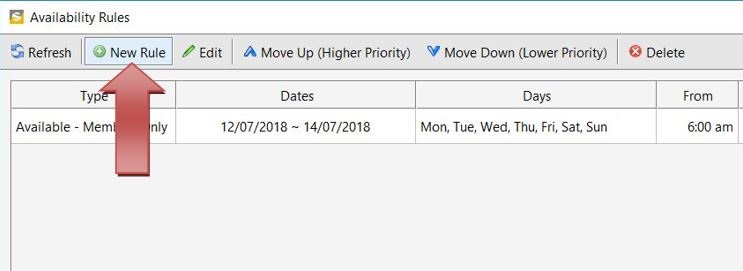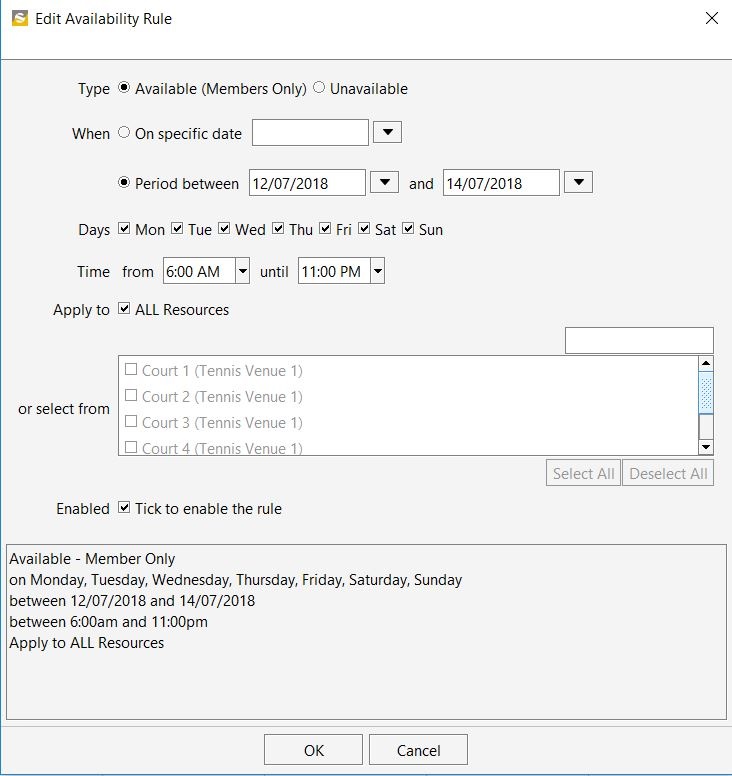SportLogic gives you the option to allow court bookings only for members for certain days or times during the day. This is done by making the membership number mandatory (marked by an asterisk) on the online court booking page as shown below. The page will not allow you to proceed to the next step unless you type in your membership number.
This setting can be changed using the Resource Availability option from the Booking menu as shown below.
Click on New Rule to add a new rule.
Enter date range and times in the new window. Only members will be able to book during this time.
You can add multiple rules for different days and times using this option.