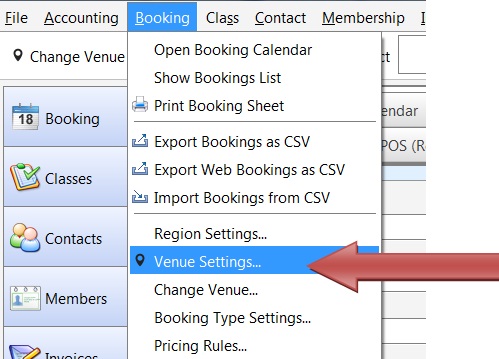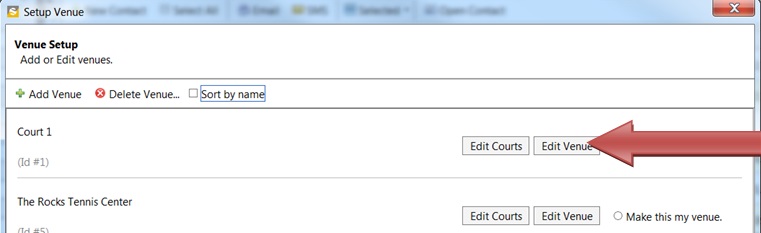The settings for Online Booking can be defined under Booking>Venue Settings. Many features of online court booking like confirmation email, cancellation ability, booking durations etc can be configured as shown in the steps below.
Click on Edit Venue.
This will open the Venue Details page. Here you can customize many features related to this venue as mentioned below.
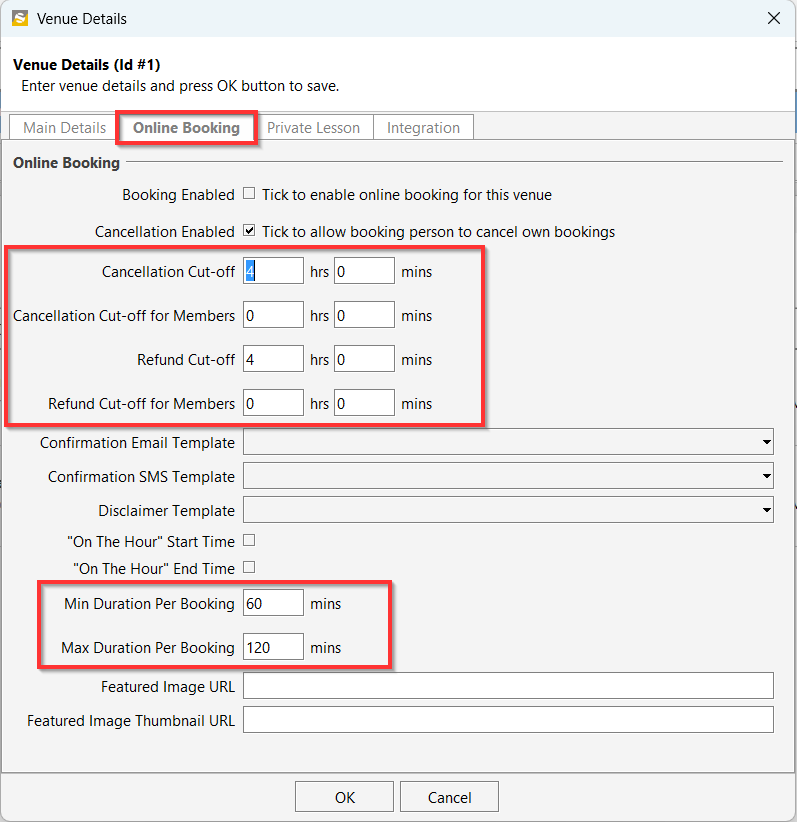
Cancellation Enabled: This option, if checked, will allow a customer to cancel the booking from the booking site.
Cancellation Cut-off: Cancellation is possible only before this time period.
Confirm Email Template: This is the email that will be sent to a customer when a court is booked. Click on the drop-down list to select from a list of saved templates. NOTE: You would need to create a template first and then select it from the list. Click here for instruction on how to create a template.
“On The Hour Booking” only: This option will allow only fixed hourly bookings. For eg. 2 pm – 3 pm, 2 pm -7 pm etc.
Min Duration Per Booking: Defines the minimum time allowed per single booking.
Max Duration Per Booking: Defines the maximum hours allowed per single booking.
Income Account: For accounting purposes – assign an income account for the bookings on this venue.
Featured Image URL: Customer portal venue Image
Featured Image Thumbnail URL: Customer Portal venue thumbnail URL