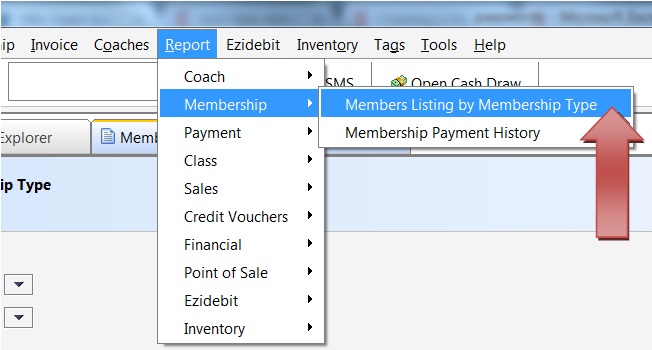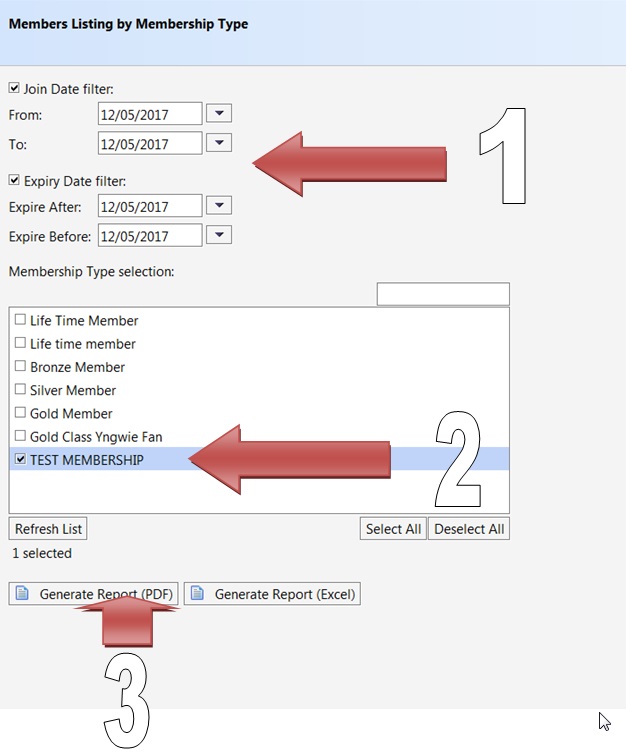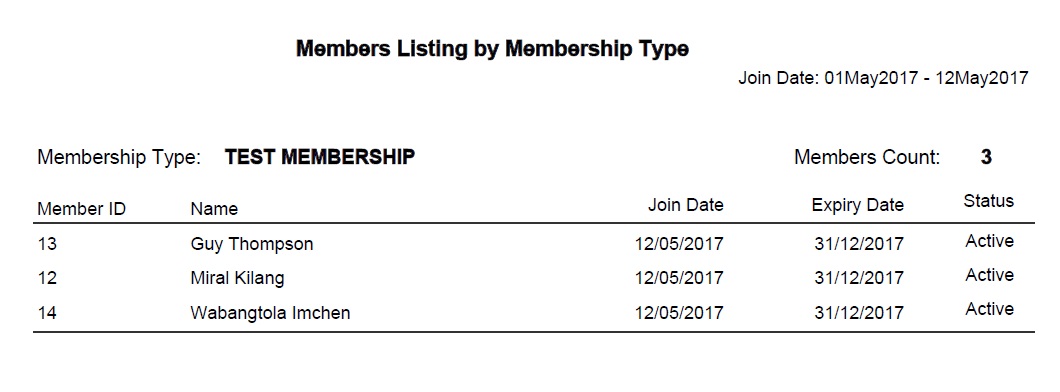inTennis allows you to get information about the different types of memberships available and its members through various reports. The reports generated can be of type pdf or excel.
Membership Listing by Membership Type – This report will list the membership type and existing members of one, some or all the membership types in inTennis as per your selection.
To generate this report – Click on ‘Report’ on the menu bar and then Membership> Members Listing by Membership Type
In the new window:
- Set the Join Date and Expiry Date Filters. If you want only Join Date report, uncheck the Expiry date filter.
- Select the different Memberships available in your inTennis that you would like to include in the report.
- Choose to generate either a PDF or an EXCEL report.
An example of a PDF report is shown below.
Click here to go to the Main membership menu