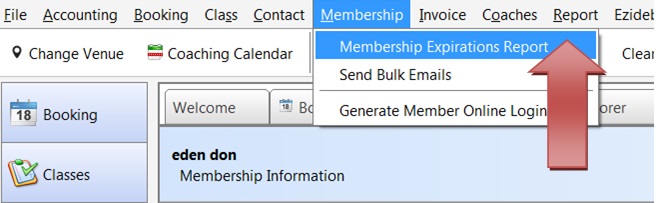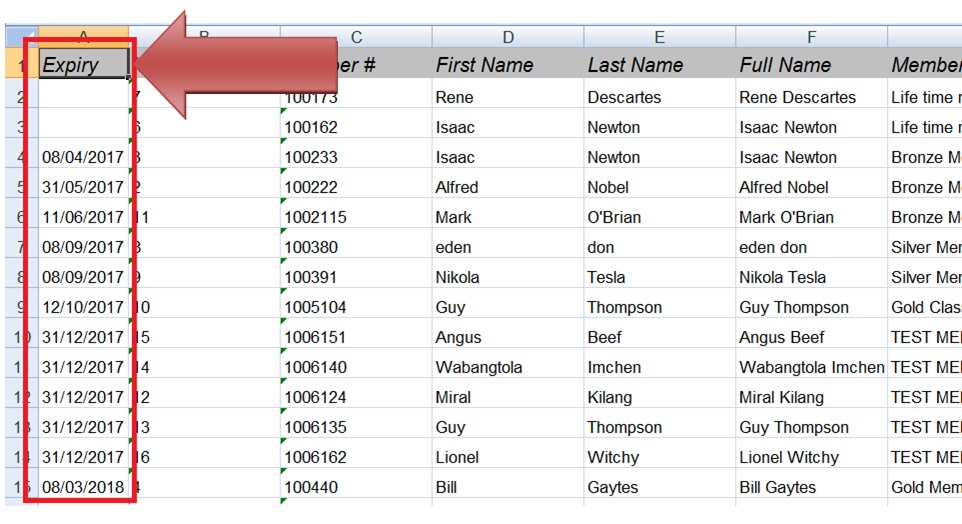Membership Expiration Report:
This report contains information about all members in all memberships in inTennis sorted in ascending order according to their membership expiry date.
To generate this report click on Membership > Membership Expiration Report as shown below:
This will generate an Excel sheet with all the expiry dates of the memberships in the first Column of the sheet. The purpose of this report is to give us an overview of the membership validity of different members.
Click here to go to the Main membership menu