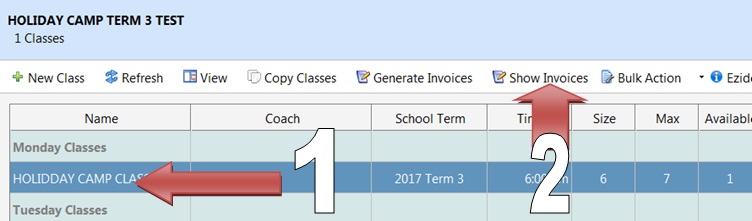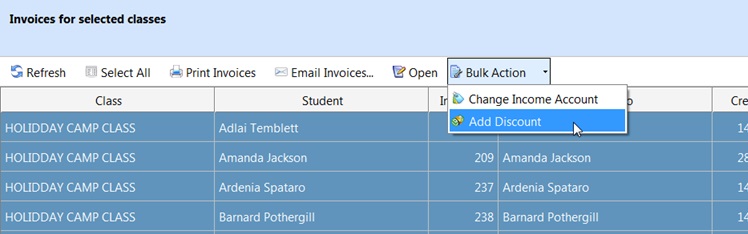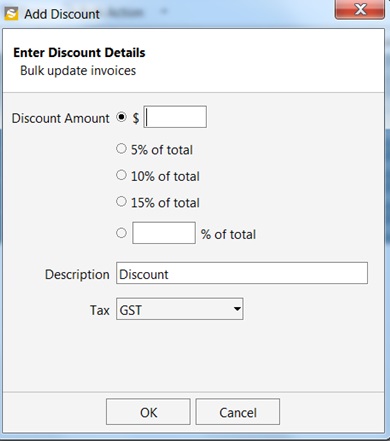This feature will allow you to apply discounts to invoices already generated in the system. This is useful in situations, for eg., If a class is cancelled due to a washout and you want to offer the students a discount for the cancelled class. Instead of modifying the invoices one at a time, you can apply the discount to the entire class or classes in just a few steps.
First, you need to click on Classes on the left side of the page to open Class Explorer. Then, select the class/classes you want to apply the discount to and click on Show Invoices.
From the new window, select/ select ALL the invoices and then click on Bulk Action and then on Add Discount.
Enter the Discount amount or percentage and click OK.