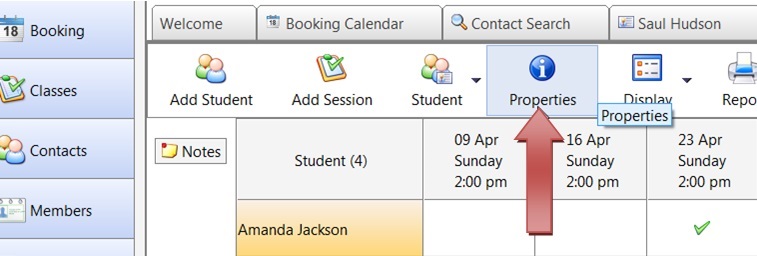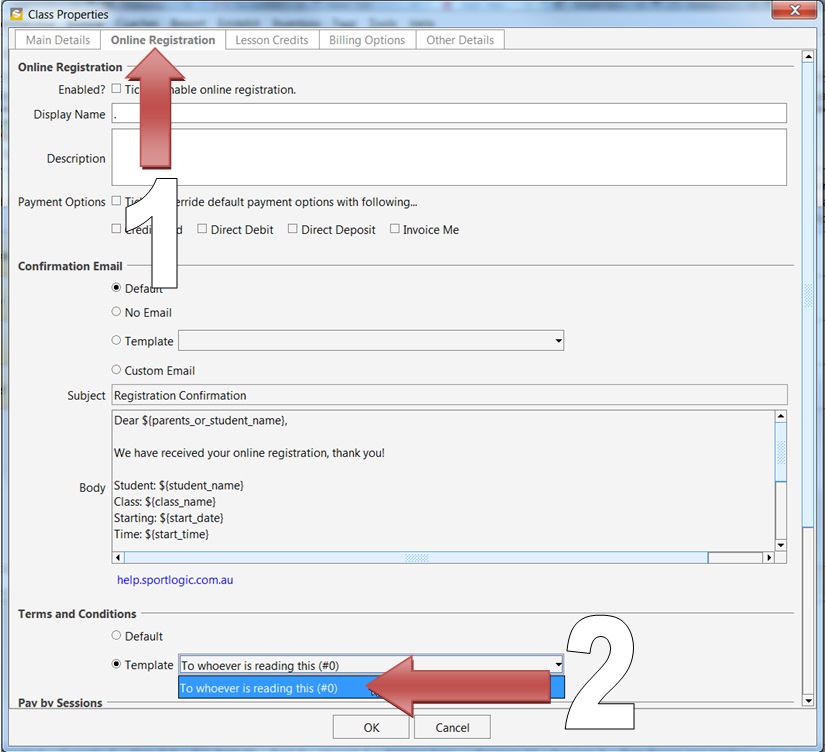inTennis allows you to change the Terms and Conditions of your online forms. This is what your customers will see when they register for classes online. This is a very useful feature because different classes may have different terms and conditions and inTennis lets you change that in a few easy steps.
First of all, you need to have an online registration template created. We will be using this template to replace the existing default template.
Click here to know more about creating a template
After you have created a template, follow the steps mentioned below to setup the new terms and conditions for a class.
STEP 1: Click on ‘Classes’ on the left side of the page and double click on the class for which you want to change the terms and conditions.
STEP 2: From the Class View page click on ‘properties’ as shown below.
STEP 3: On the new window, click on the ‘Online Registration’ tab and then under Terms and Conditions select the template you want to use as shown below.
Your customers will be able to view this new ‘terms and conditions’ on the online form when they register for this particular class.