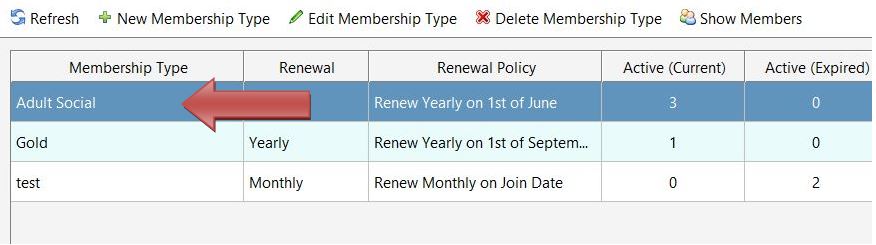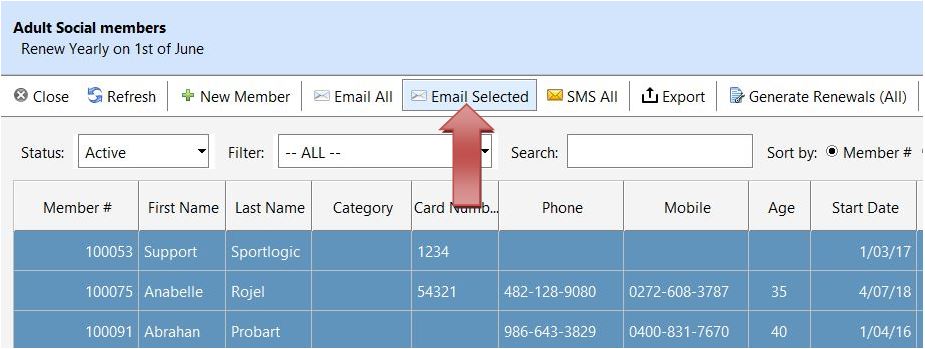Bulk Emailing Members:
Click on Members (located at the left corner).

This will open the Membership Explorer. Double click the Membership Type for eg. Adult Social.
Now, select all the members using CNTL A and click on Email Selected. This will open the email editor. You can now email to all members of this group.