Generate Bulk Invoice for all classes
inTennis provides function for you to easily generate invoices for all students in all class.
- Open inTennis, click on the Classes main menu button on the left.
- Click on Generate Invoices in main screen (see highlighted below) this will create invoices for all students in all classes.
- The Generate Invoices window will appear, specify the due date of the invoices and the grouping option –> click ok
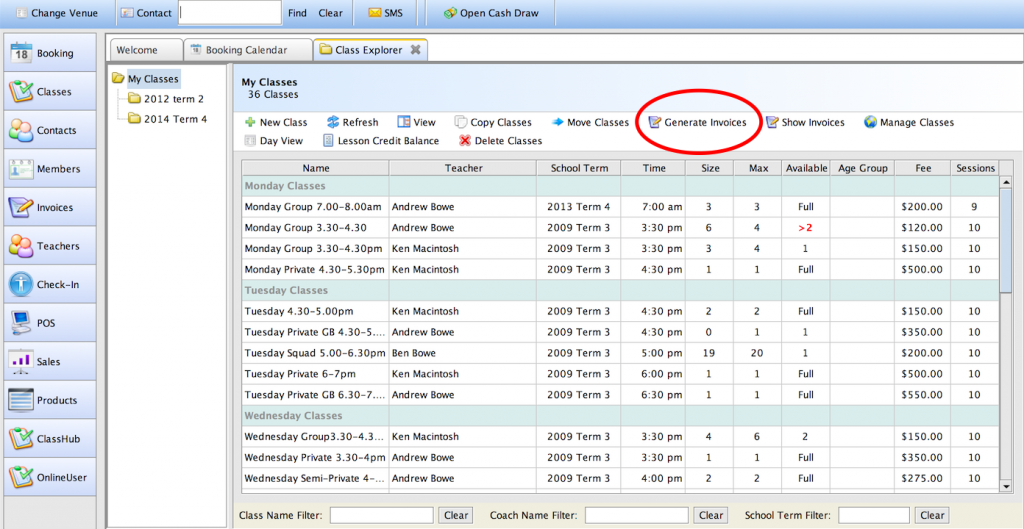
Note: inTennis does not re-generate invoices for students who already have generated invoices. To modify already generated invoices, you need to double click on the invoices and edit from Invoice Edit window.
