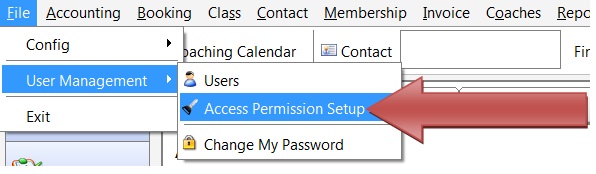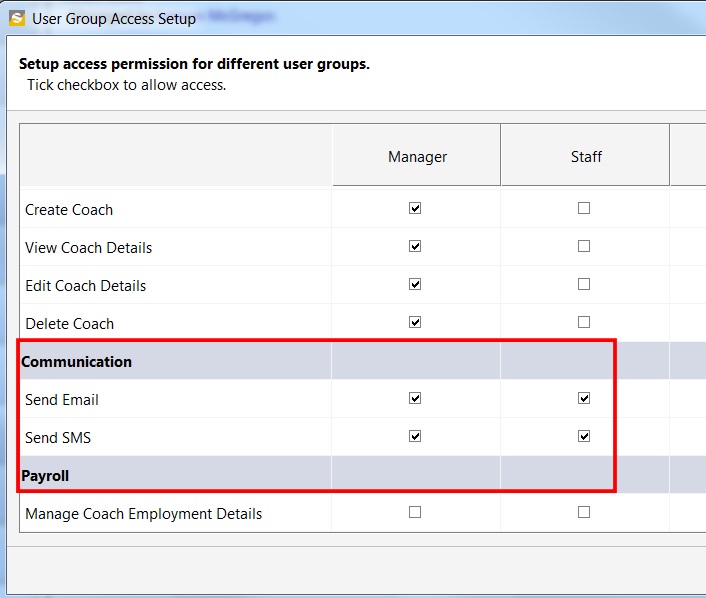To control user access to email and SMS, follow the steps mentioned below.
Go to File > User Management > Access Permission Setup as shown below.
This will open the User Group Access Setup. Under Communication, depending on your choice, put a check mark for send Email or send SMS.
If the options are unchecked, email and SMS buttons will be unavailable for the user to use both on the software and the mobile app.