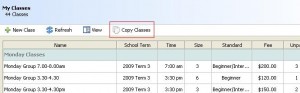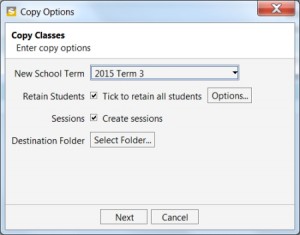Copy Classes
You can easily copy a class or multiple classes in one go.
Copy Single Class
Open the class, select the “Copy Class” menu from Other drop down as shown below:

Enter new class details in the opened dialog. Note most fields will be pre-filled with information from current class, such as students, fee, lesson day, time etc.
Copy Multiple Classes
This feature allows multiple classes to be copied in one go. This is handy when setting up classes for new school term where most classes and students are the same as previous school term.
To copy multiple classes, go to the Class Explorer and select the folder that contains the classes you want to copy from. Click the “Copy Classes” button as shown below:
Enter the copy options, such as new school term and the option of retaining existing students from the current classes: Remember to specify a Destination folder to copy the classes.
Click Next and verify the new classes details. Click Ok to confirm.