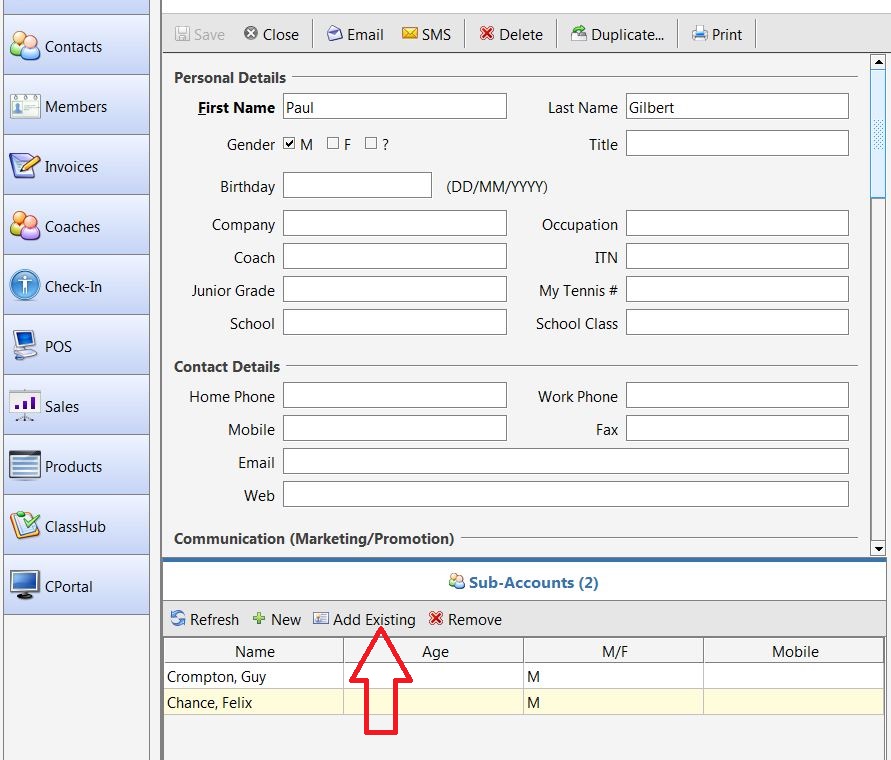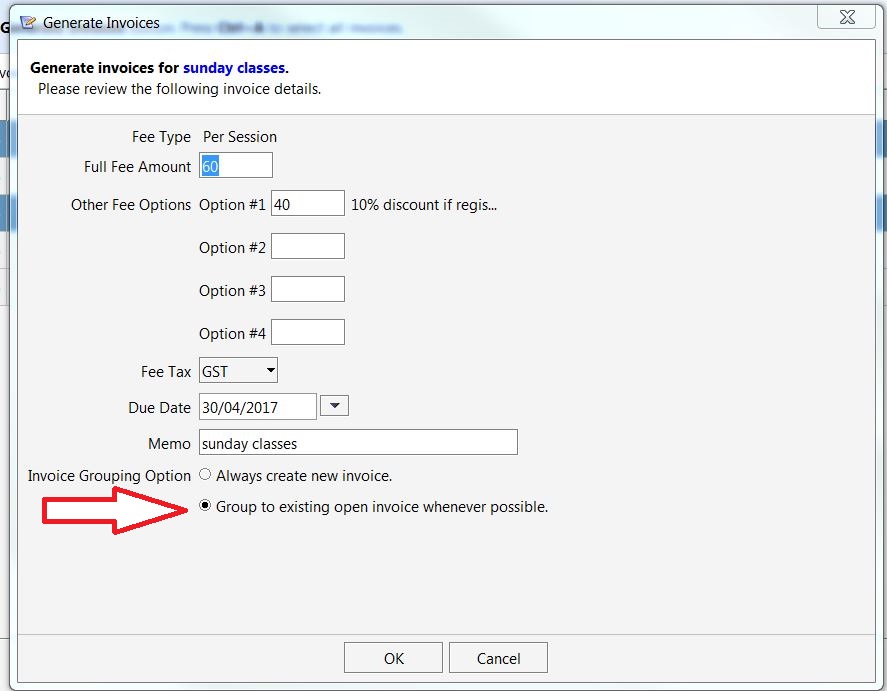Sometimes it is required to combine all the invoices of the same family or group into a single invoice. The main criteria to enable us to combine all the invoices into one invoice is that all the kids / group should have the same parent.
Step 1 . Create a new contact for the parent whom the invoice will be addressed to.
Step 2. Open this newly created contact by clicking on Contacts on the left side of the screen and searching for the name.
Step 3. Once you are able to view the parent’s details, under ‘Sub-Accounts’ you can add an existing child or create a new record. All the invoices of the sub-accounts will be handled by the parent.
Step 4. When generating the invoice ensure that the ‘Invoice grouping option’ is selected as ‘Group to existing open invoice whenever possible’ as shown below.