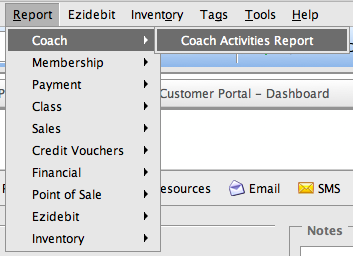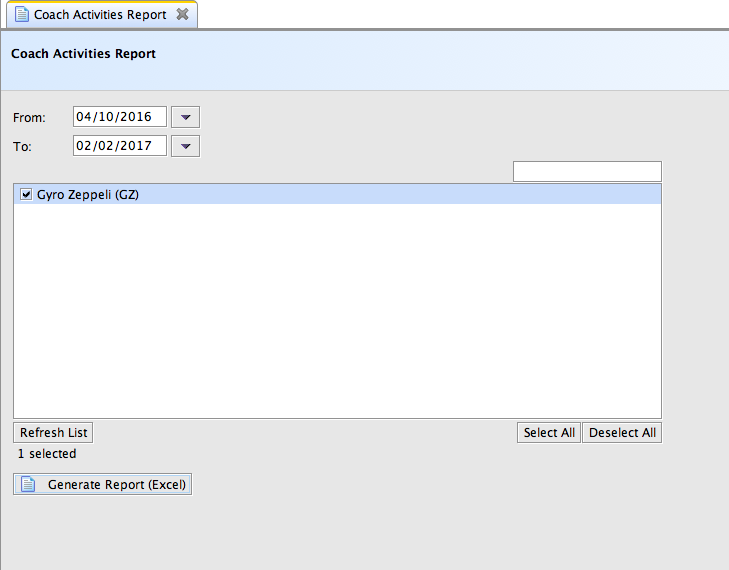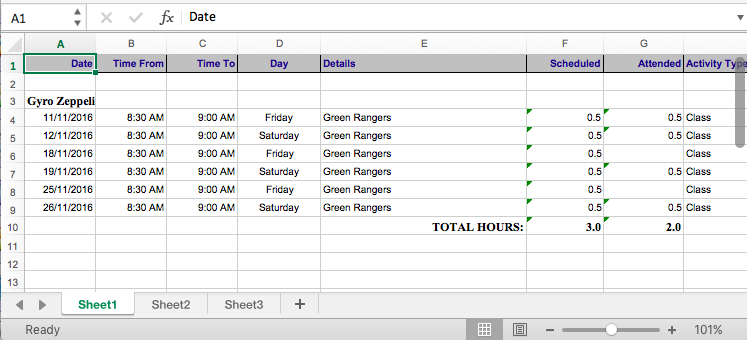Every SportLogic program has a special feature built in that will not only record your coaches/teachers attendance, but also generate a coach activities report that outlines their total hours.
1. Click “Report” on the main menu, then “Coach”, then “Coach Activities Report”.
2. Enter the date range where you wish a report to be generated.
3. Next, select the coaches you want the report to be of.
4. Click “Generate Report (Excel)” and a spreadsheet will open, detailing your coaches’ attendance, scheduled attendance and classes within your designated date range.
NOTE: Scheduled hours are the classes (in hours) assigned to the coach, whereas attended hours are the classes (in hours) where the coach has actually attended. The total hours below adds them both up for comparison.