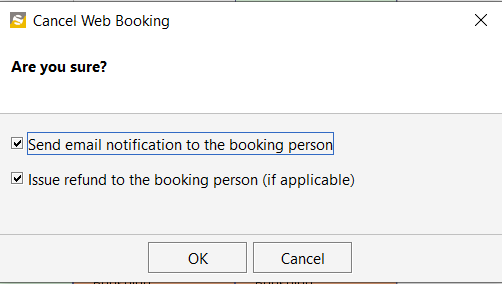Online court bookings can be cancelled by the court hirer if is it within the cancellation cut-off time. If for some reason, they are unable to do so, the admin can cancel it on their behalf from the inTennis booking calendar.
To cancel a booking, click once on booking. This will display the booking-related information on the right side of the screen.
Click the cancel booking button to cancel. You would cancel a booking if you want to keep a record of the cancellation.
Cancelling a booking will release the booking time to the public.
Choosing the Delete Booking option will remove all records of the booking.
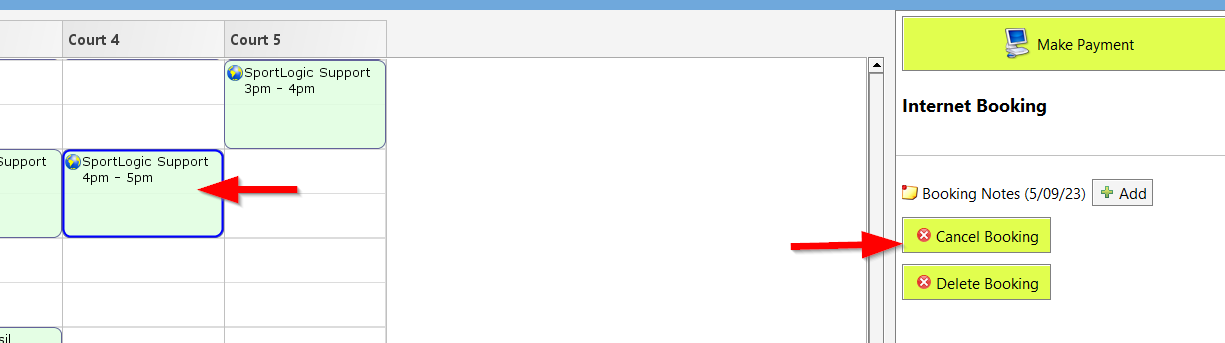
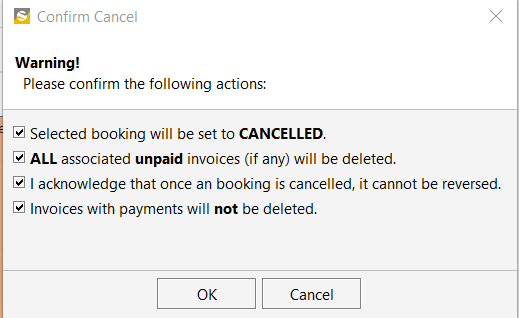
A credit voucher and a notification will also be emailed to the customer if the options below are ticked.