If you got this error message: “… can’t be opened because the identity of the developer cannot be confirmed.“, that means your Mac is blocking this application from opening.
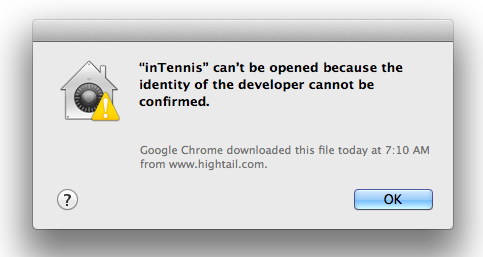
There are 2 ways to unblock the application:
Opening via the Context Menu
Right-click (or CTRL-click) the application icon and choose Open from the context menu:
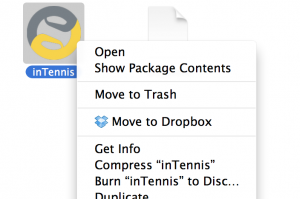
A warning message like the one below will appear. Click Open to confirm that you wish to run the application.
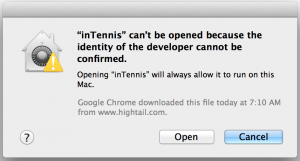
Change System Preferences
You can modify the Mac’s Security & Privacy settings in the System Preferences in order to allow any downloaded application to run.
Open the System Preferences window from the Apple menu (top left corner of your screen):
Apple menu > System Preferences…
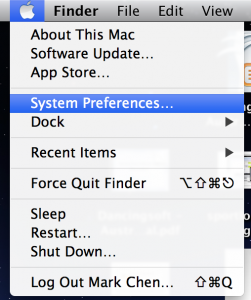
Click Security & Privacy icon and select the General tab as shown below:
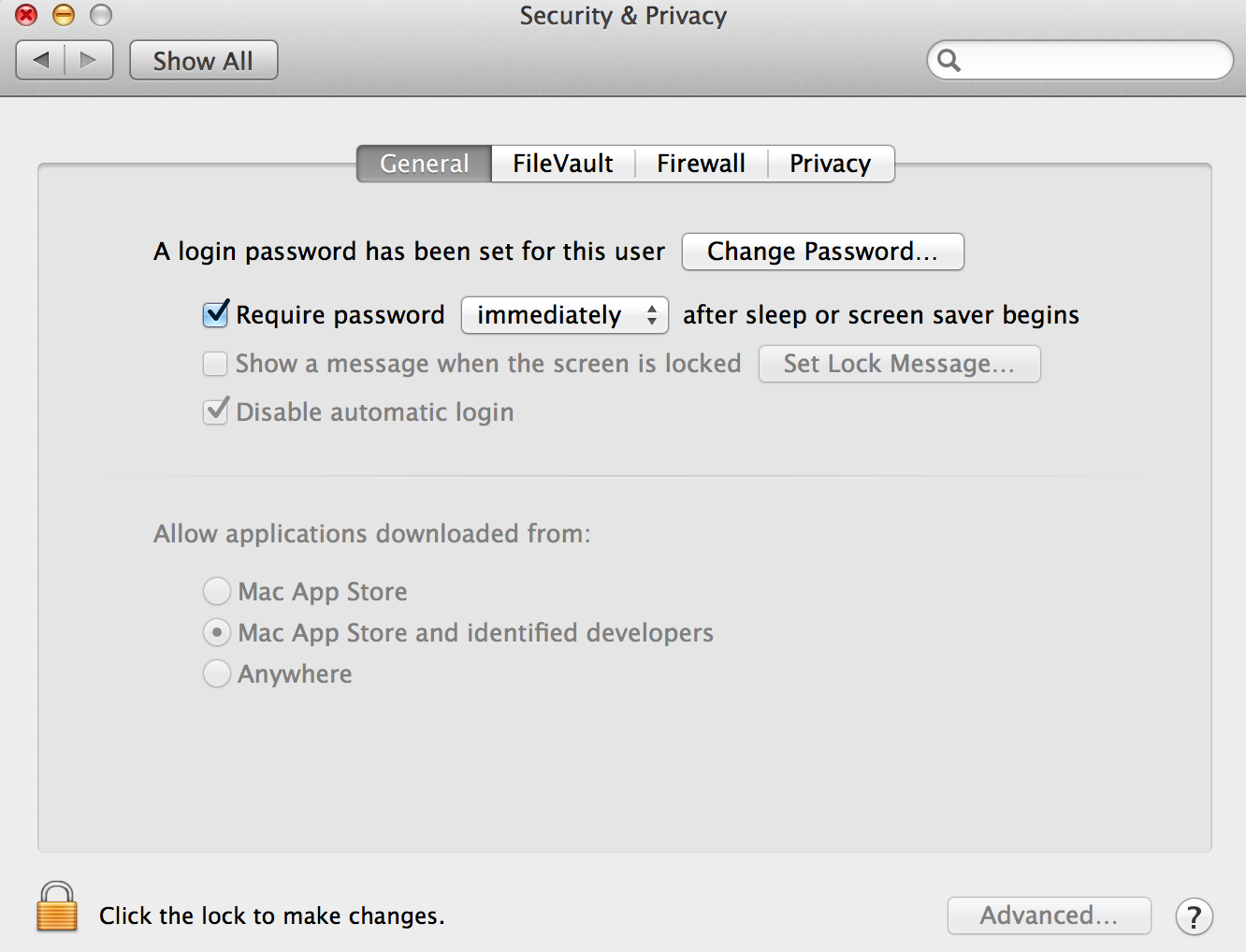
Click the lock symbol (bottom left corner) to enable changes.
In the section Allow applications downloaded from, select Anywhere.
A warning message appears. Click the button Allow From Anywhere to confirm the new configuration.
You can now run the application.
Important Note: Allowing any application to run has a potential security risk. Find out more about Gatekeeper here on the Apple support pages to learn more about the security feature.
