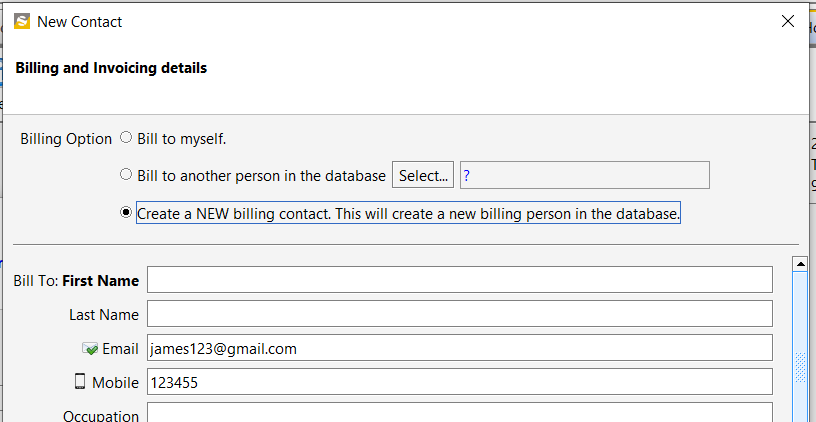Here are the steps to add a student to a class:
First, open the class. Then, click on the “Add Student” button.
Next, enter the name of the student in the search box. This will check if the contact already exists in the system.
If the contact exists, it will be displayed below the search box. You can then double-click on the student’s name to add them to the class.
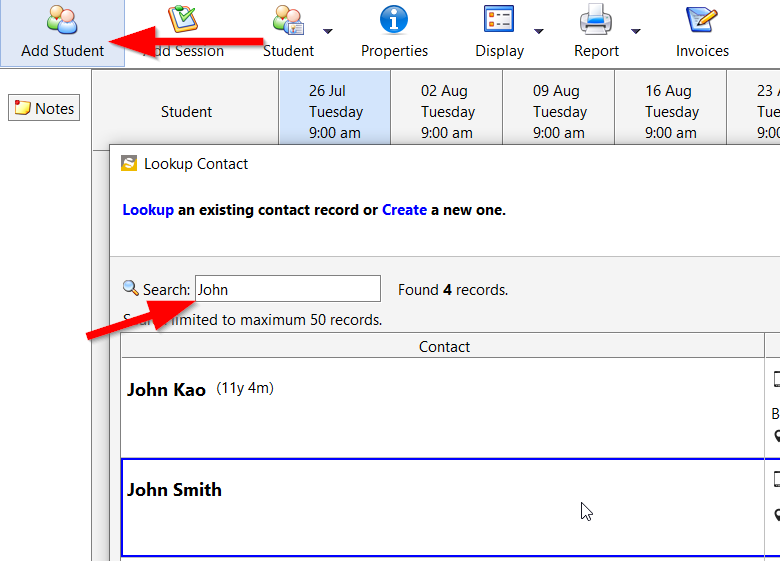
If the contact you are searching for does not exist in the system, please click on the “New Contact” button to create a new contact.
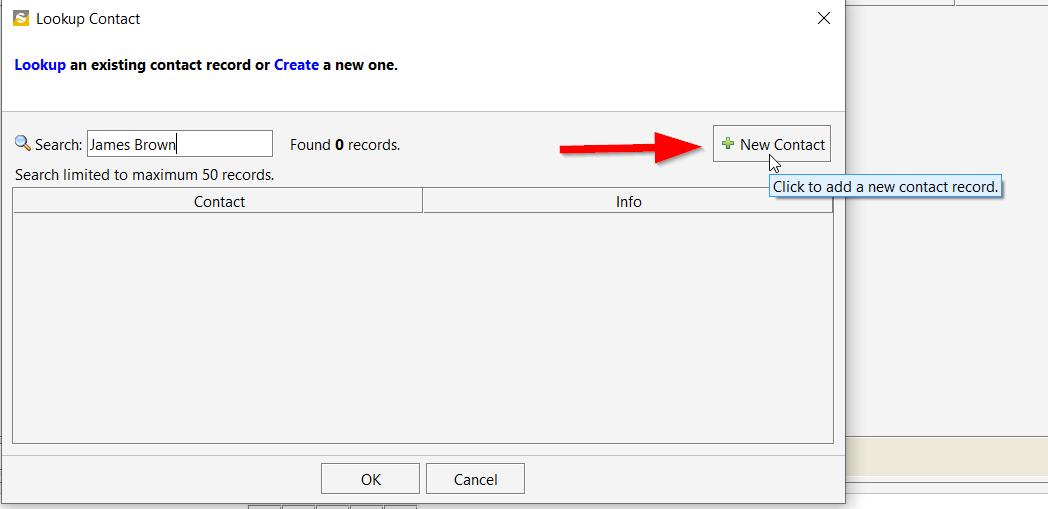
Creating a new contact:
Enter the name and other details as shown below and click Next.
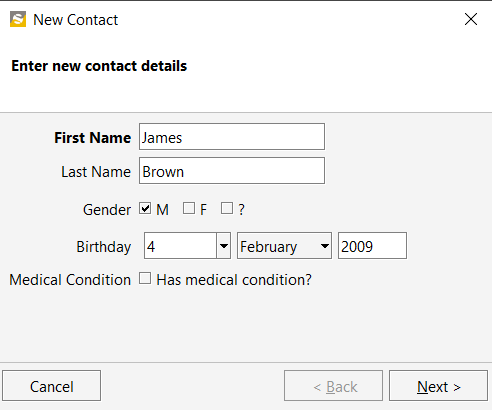
The next page will ask you to select a Billing Option.
Select Bill to myself if the contact is an adult and you want to bill (invoice) them directly.
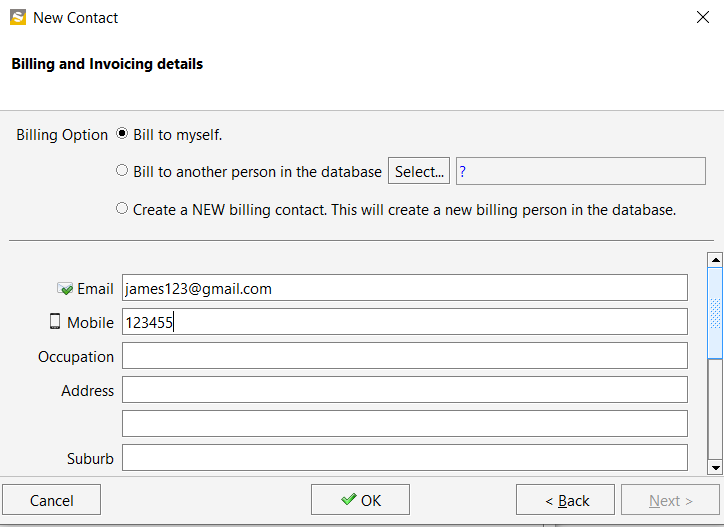
Select Bill to another person if you are adding a minor or a student. When adding the bill to person, click on the Select button to check if the parent already exists in the system.
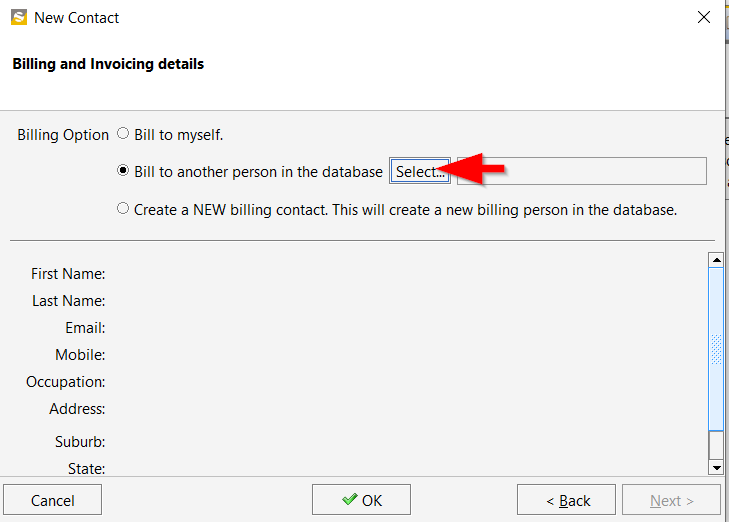
If you do not find the parent’s name when you do a search then you can create a NEW billing contact by choosing the last option.