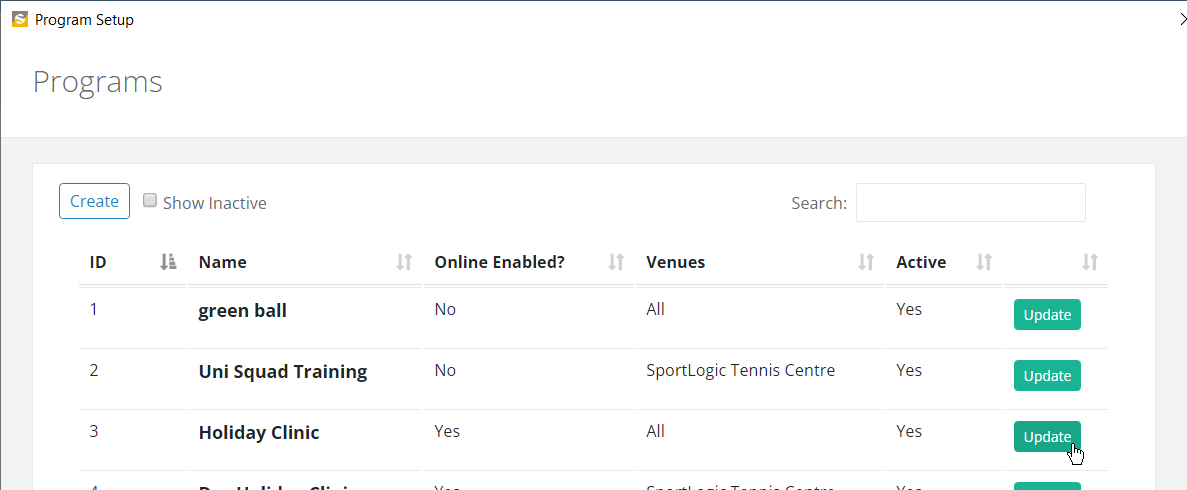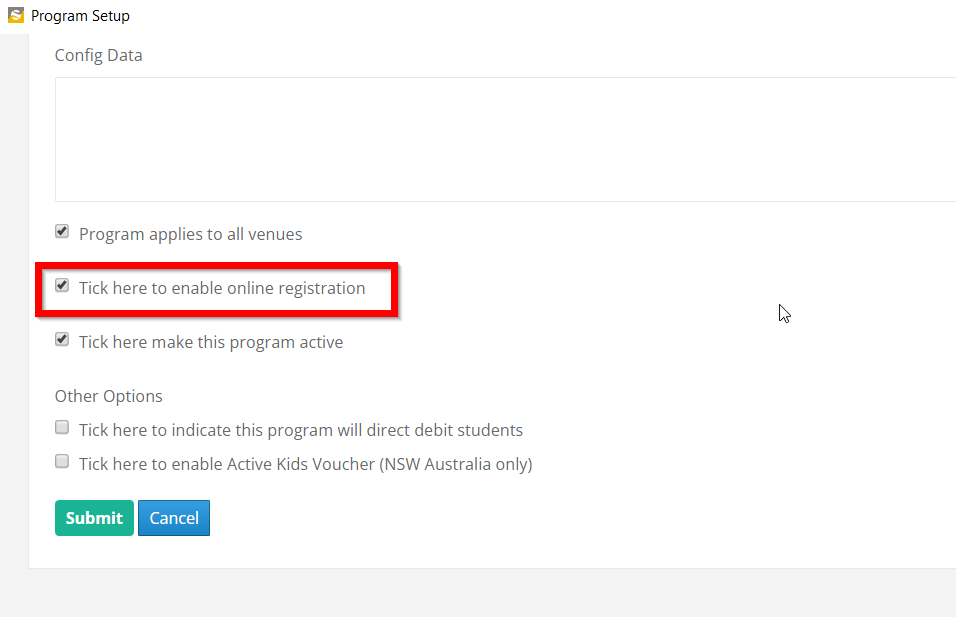To allow online registration for a class from the customer portal. We need to enable ‘online registration’ from the four sections mentioned below.
- Venue Settings.
- Date Range Setup.
- Program Setup.
- Class Properties.
Unless enabled from all these 4 sections, the class will not be available for online registration on the customer portal.
Enable online registration for a Venue.
Go to Booking–>Venue Settings as shown below.
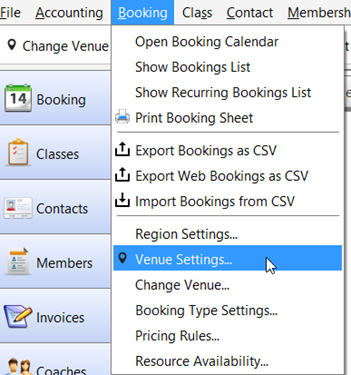
Click on Edit Venue

Tick the box to enable online registration for this venue.
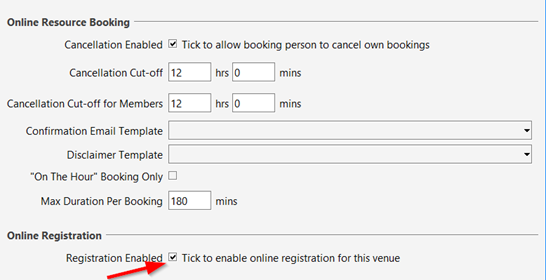
Enabling online registration for a Date Range:
Go to File–>Config–>Date Range Setup
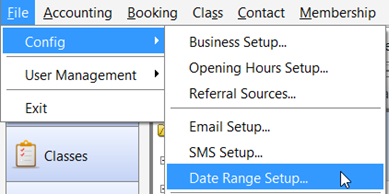
Double-click on the date range. In this example, we are using the date range, Easter Camps. Tick the box to enable online registration for this date range.
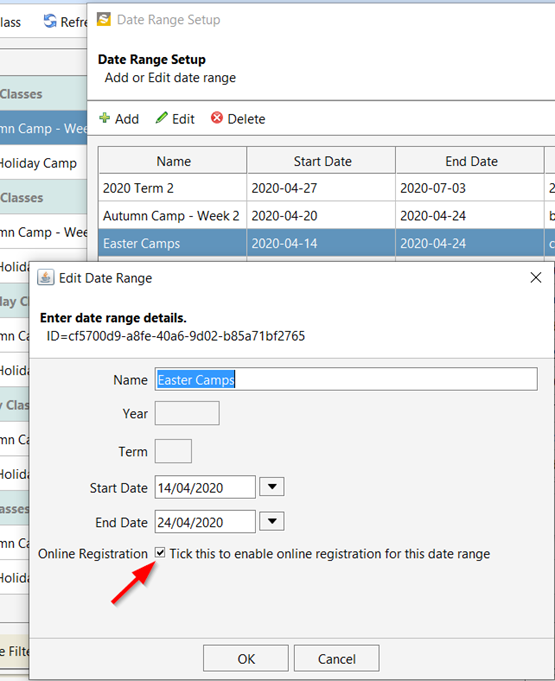
Enabling online registration for a Program:
Go to Class–>Program

Click ‘Update’ for the program you want to update.