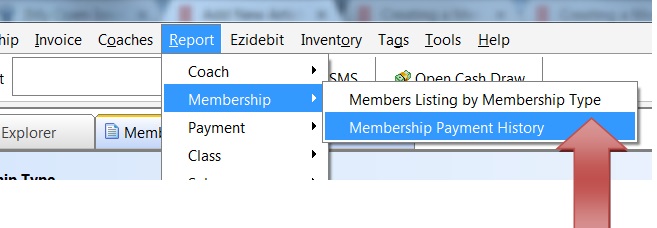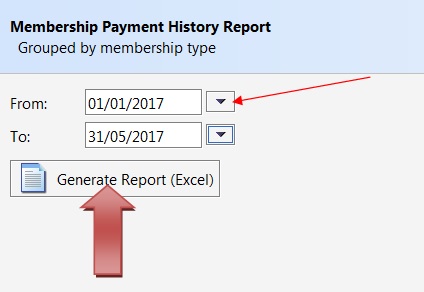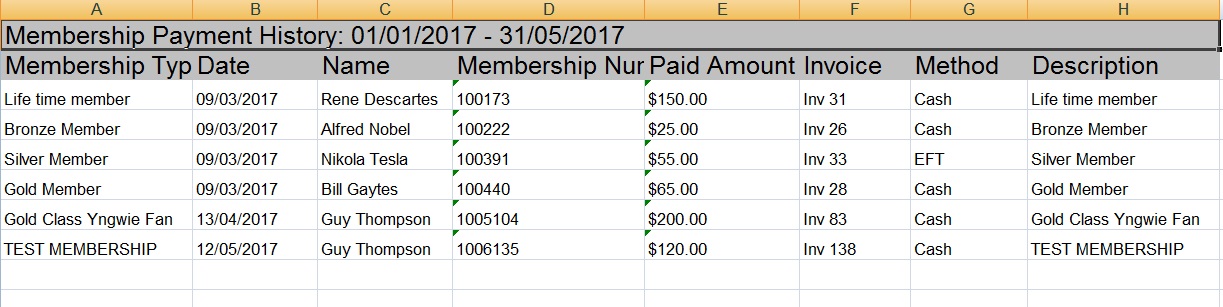This report will pull up information about the payment history of all memberships within the time-frame specified by you when you generate this report.
Membership Reports – Payment History
To generate this report , click on Reports>Membership>Membership Payment History as shown below:
Next, select the time frame and click on the Generate Report button.
A sample of the report is shown below.
Click here to go to the Main membership menu