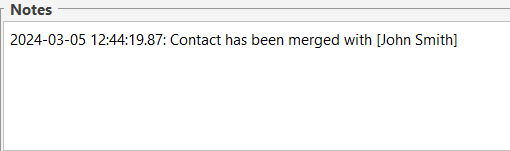Manage your duplicate contacts using the Merge function.
First select the Contact to keep and select Merge Contacts from the More menu as shown below.
All the data – invoices, credits, bookings, classes etc of the Contact to Delete will be added to this contact.
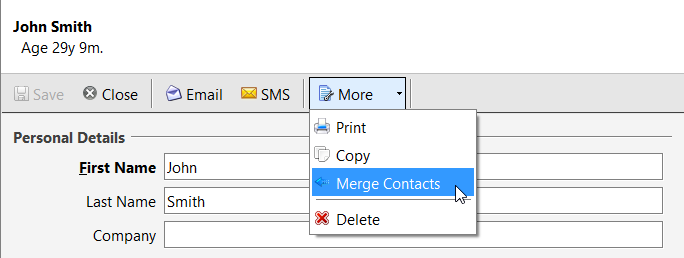
Select the Contact to delete as shown below.
This contact’s data – invoices, credits, bookings, classes etc will be transferred to the Contact to Keep.
After all the data have been moved, this contact will be deleted.
This contact cannot be in the same class as the Contact to Keep.
This contact cannot be a parent account or a child account
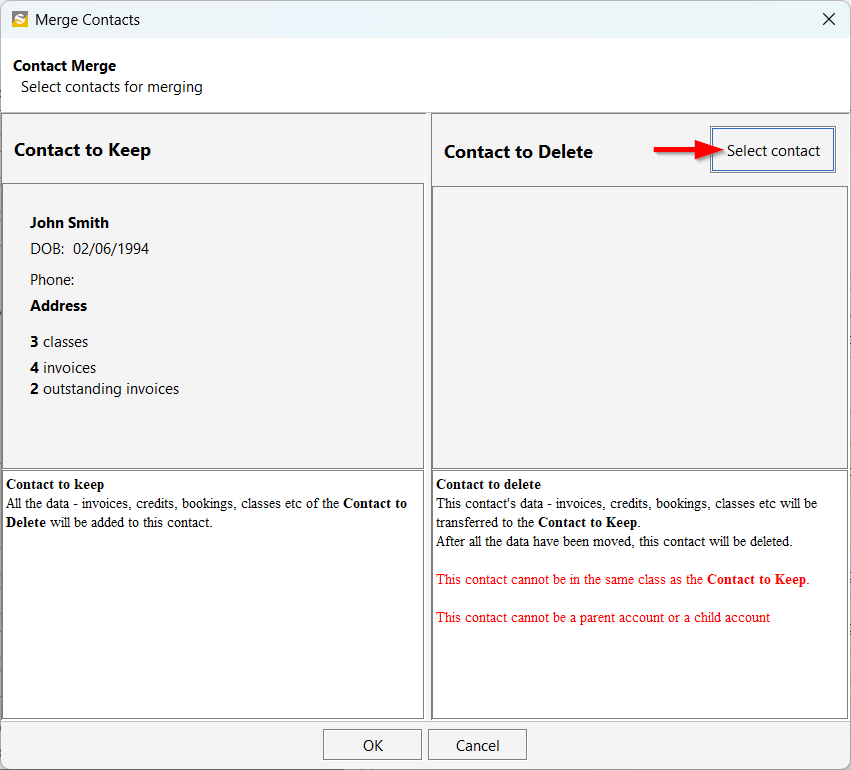
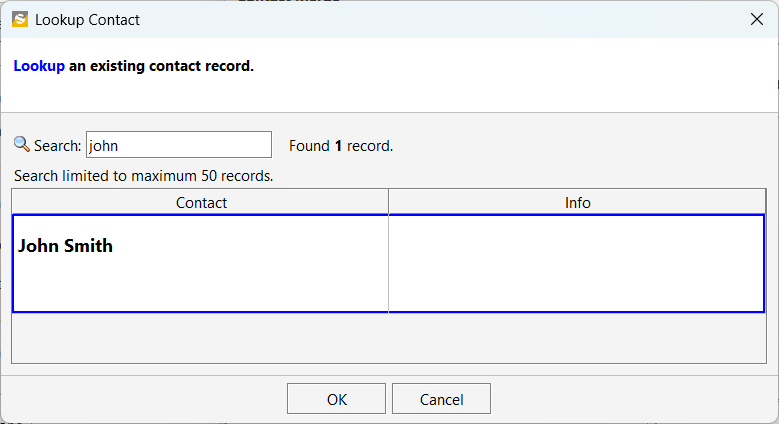
The timestamp of the merge is saved in the main contact’s notes as shown below.