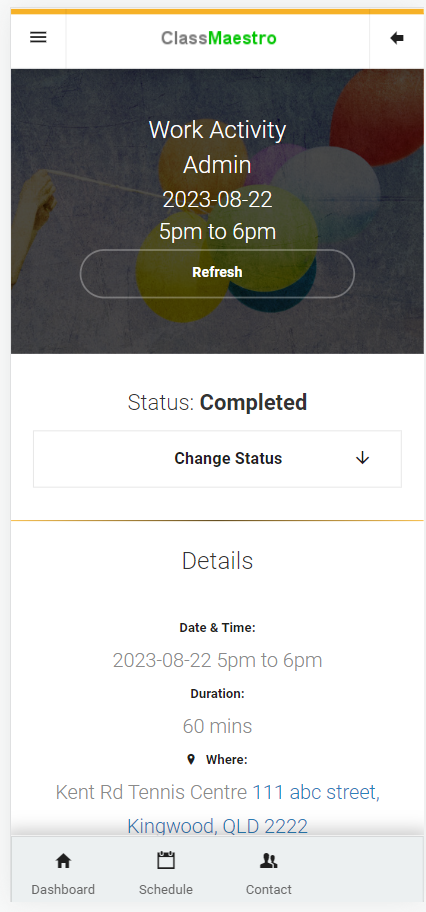The Work Activity feature allows business to record a staff’s activities that are not necessarily class based or private lessons. For instance, we may want to record a coach’s tasks such as attending a compulsory training course or other admin tasks.
Work activities are shown in the coach’s activity reports. Pay rates can be assigned against a work activity.
Just like classes and private lessons, when a work activity for a timeslot is assigned to a coach, that coach’s is “unavailable” for other activities during that time.
Manage Overall Work Activities
From the SportLogic desktop app, select Coach -> Work Activity in the top menu.
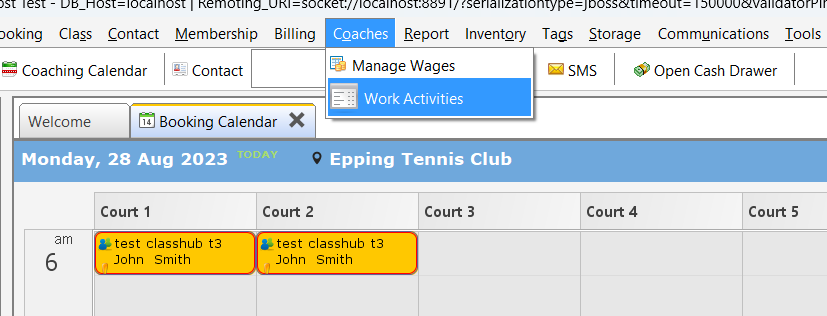
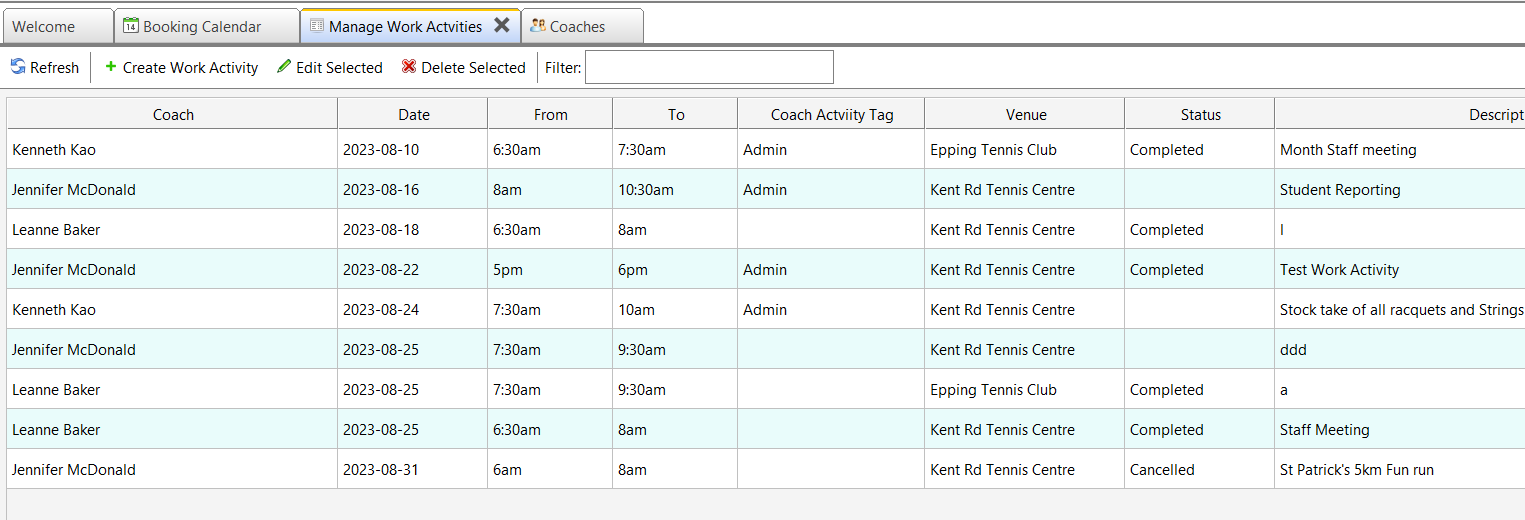
This management screen displays all work activities in the last 30 days and the upcoming 30 days. Each column is sortable.
From here, user may create/update/delete an activity. Note, an deleted work activity cannot be undeleted.
Create or Update an work activity:
A coach activity tag maybe assigned to a work activity. This may help business to further categorise the Work Activity nature.
Available Status: empty/completed/cancelled
In Coach activity reports, empty and cancelled status are “Unattended”, and Complete status means “Attended”.
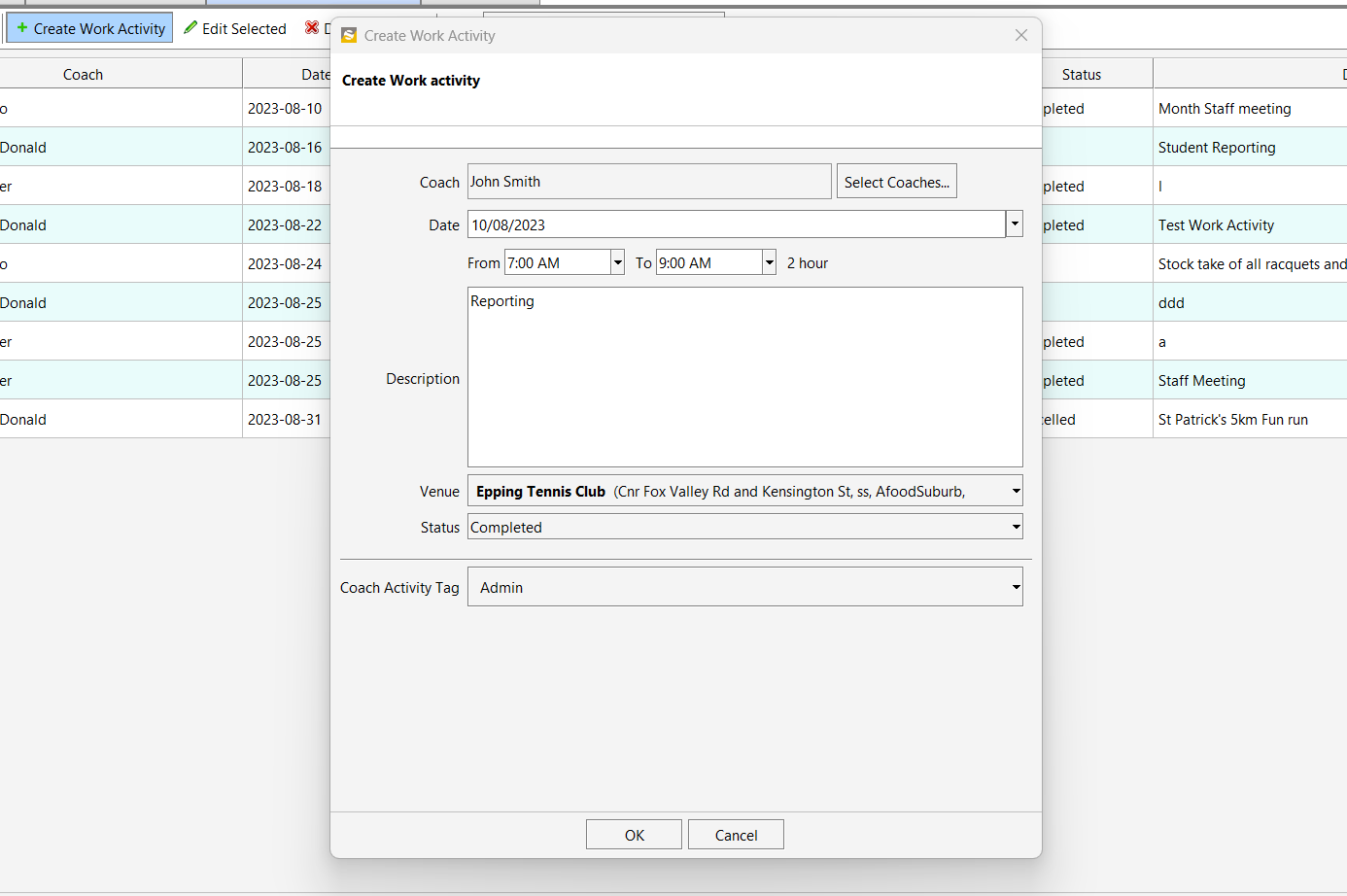
Manage individual coach’s work activity
Work activity for each coach can also be managed in the coach’s tab:
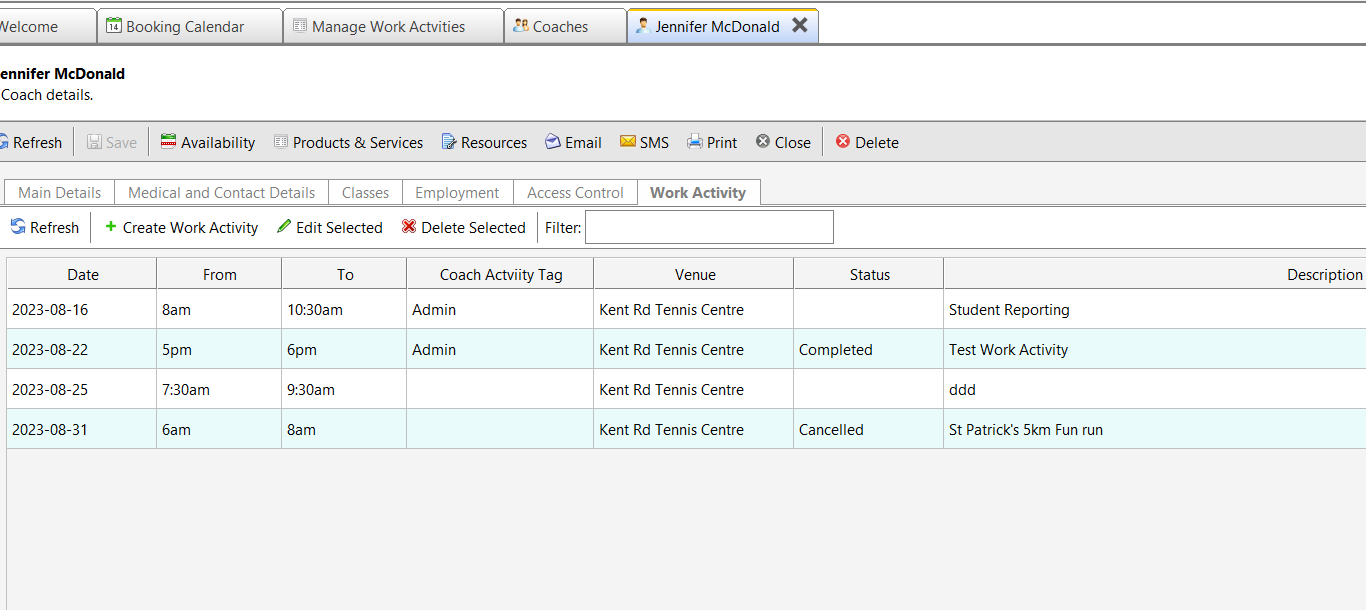
Coach Pay rate:
Work Activity appears in the pay rate mangement
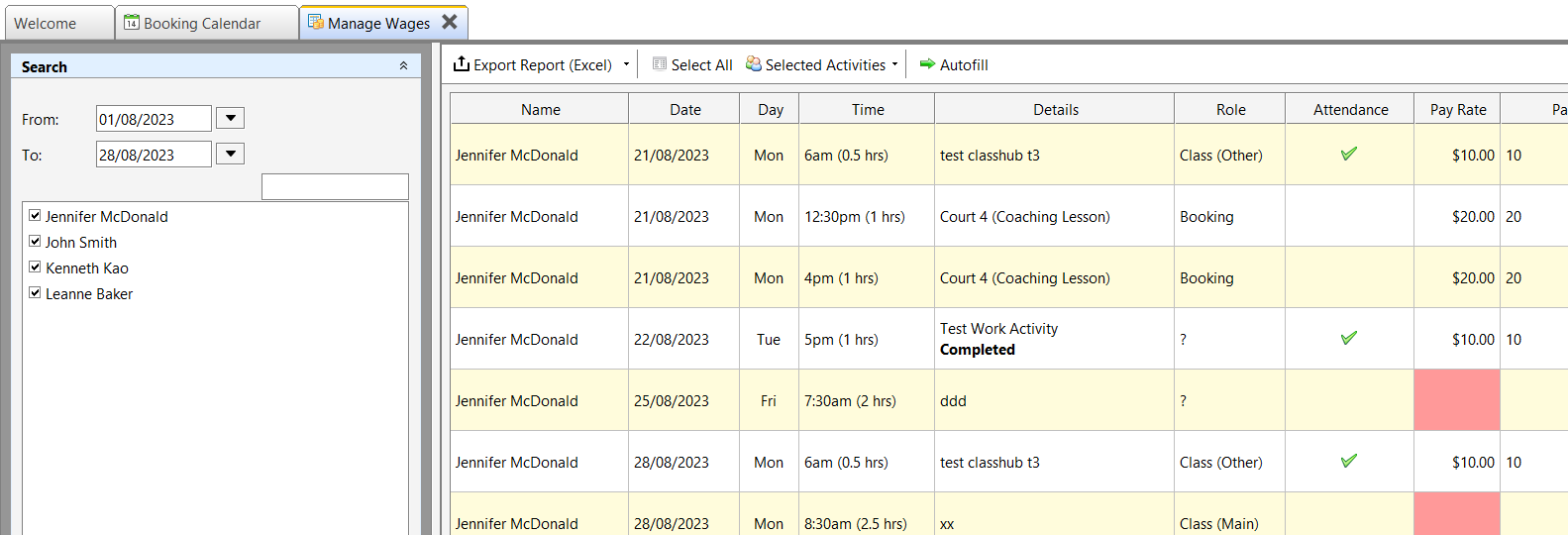
Mobile app (Admin)
Work activities appear in the schedule of the coach’s mobile app. They may update their status to mark their own attendance, just like the private lesson.