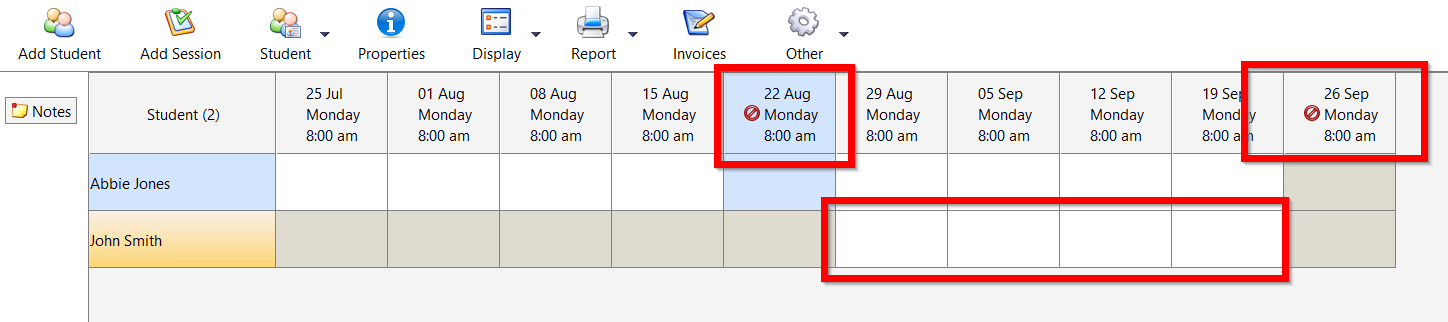Pro-rata calculation is enabled from Class properties as shown below.
NOTE: This setting will only affect invoices generated manually from the desktop software. It will not affect online registrations.
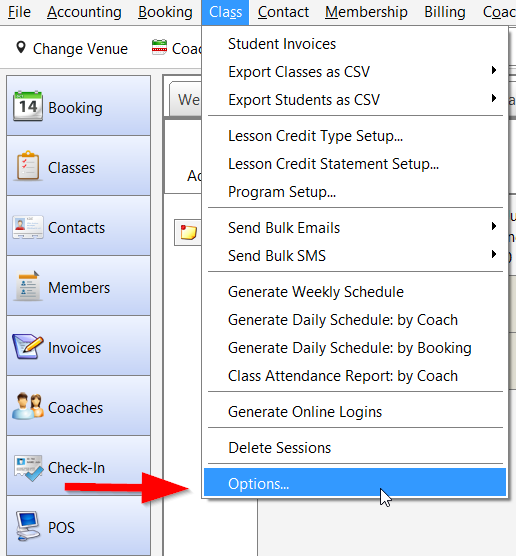

For pro-rata to work, the student’s start date for the class must be entered by double clicking on the student’s name
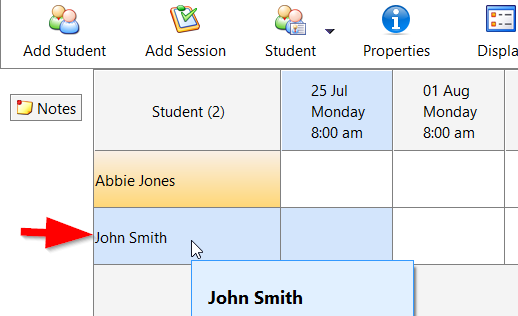
This will open the Student Details window as shown below. Select start date. For this example, we are selecting 22nd August.
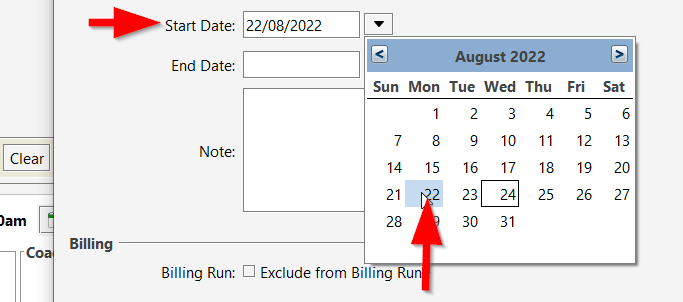
This will mark the student as available only from 22nd August onwards.

If we now generate an invoice for this student, the system will invoice only from the start date of the student and not for the whole term.
Also, if any future sessions are cancelled as shown below, the system will only invoice for the active sessions.