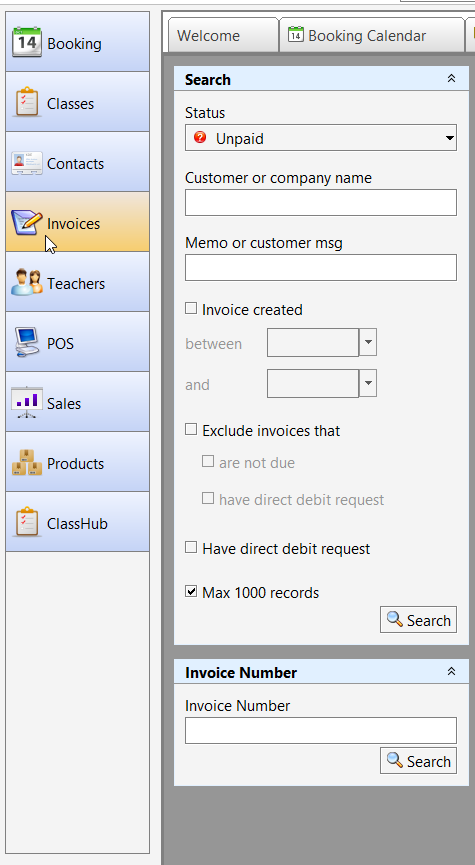Use the multiple search options to search/manage your invoices.
Status: Filter invoices buy their status eg, Unpaid, Paid, Voided or ALL
Customer or company name: Search by typing the customer name.
Memo or customer msg: Search by typing in an invoice line item or any keywords.
Invoice created: Search for invoices created within a date range
Exclude invoices that : exclude invoices that are either ‘not due’ or ‘have direct debit requests’ or both.
Have direct debit request: This will list only the invoices that have direct debit requests.
Max 1000 records: Keep this option ticked if you have many invoices and you are only interested in recent ones. This will speed up the search process as it only search the latest 1000.