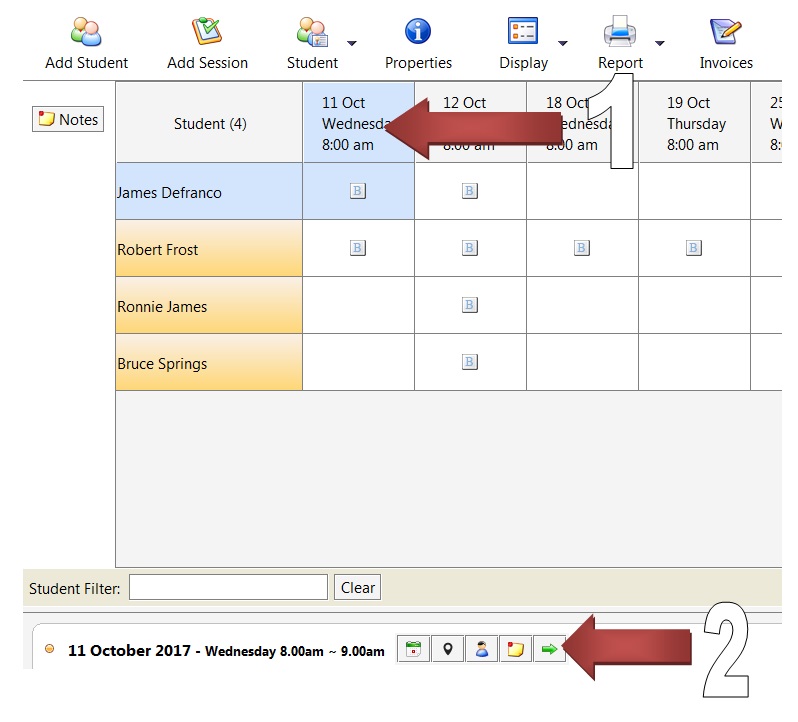This is a useful feature when organizing a holiday camp as it enables you to define a max count for a particular day depending on the resources available for that day. This will also prevent overbooking by students as the online registration page will not allow selection of a session if it is already full. To use this feature, the Pay by Session option should be enabled in class properties.
Click on the session and then on the green arrow as shown below.
Enter the new session capacity.
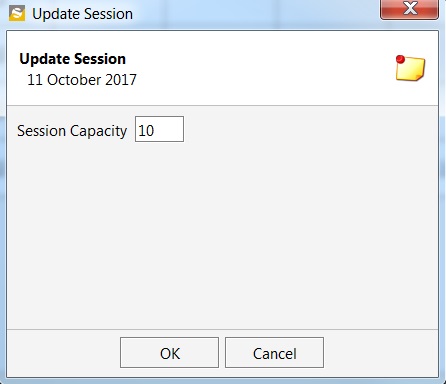
The default session capacity is as defined in the class properties. If you enter a new capacity using this method, it will overwrite the default capacity.