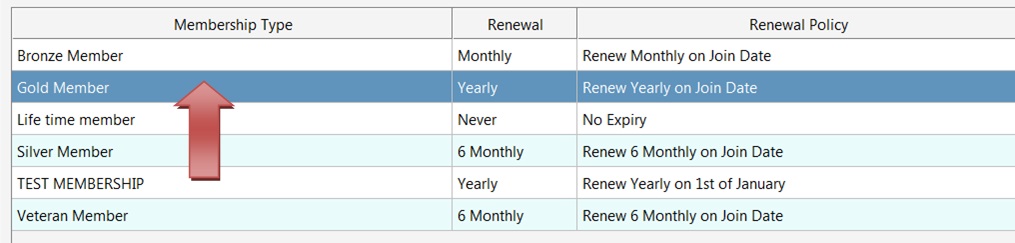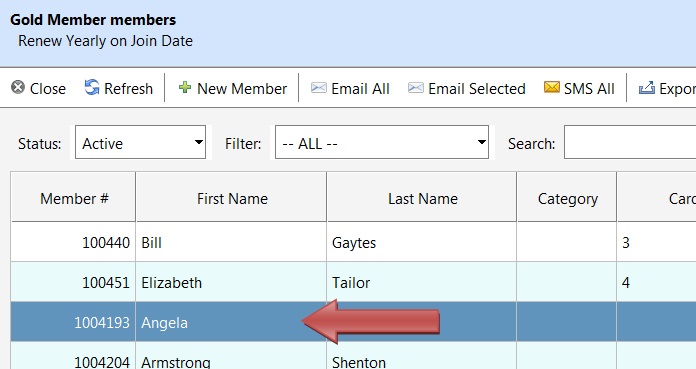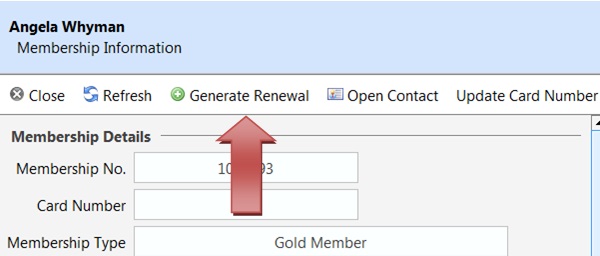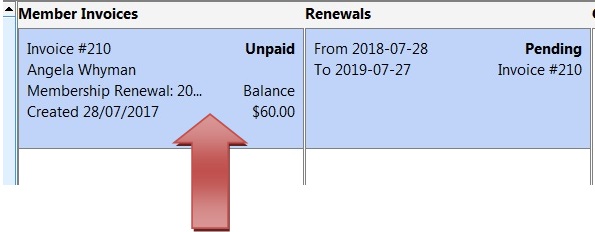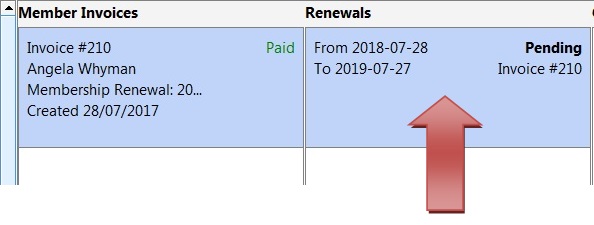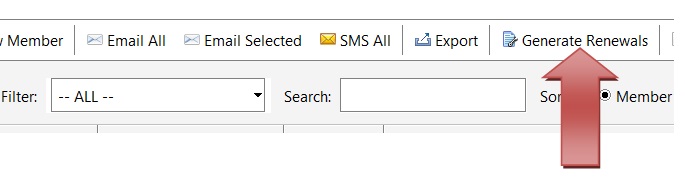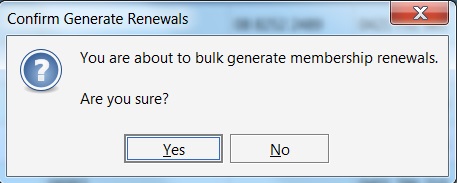There are two ways to renew members – One at a time or Bulk renewal. For renewing membership for a single/ few members follow the steps mentioned below:
| Step 1. Click on Members on the right side of the page to open Membership Explorer window. | 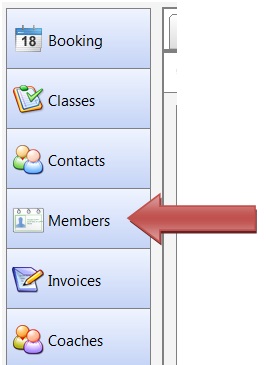 |
STEP 2: Select the Membership Type of the member (the member will be located under this membership) .
STEP 3: Double click on the member name to open the Membership Information window.
STEP 4: Click the Generate Renewal button to generate the renewal
STEP 5: This will create an Unpaid invoice which will be displayed on the right side of the same page. Double click on the Unpaid invoice to open the invoice and make the payment.
STEP 6: After the invoice has been paid, the status will display as Paid, as shown below. Double click on Pending to bring up the a new window.
STEP 7: Click on the Accept button to approve the Renewal.
BULK RENEWALS:
As mentioned above in steps 1 and 2, Click members and then on Membership Type. This will display all the members in this category.
To generate renewals for all the members, click on Generate Renewals as shown below:
Since this button will bulk generate renewals for all the members in this group, it will display a pop-up to confirm your decision.