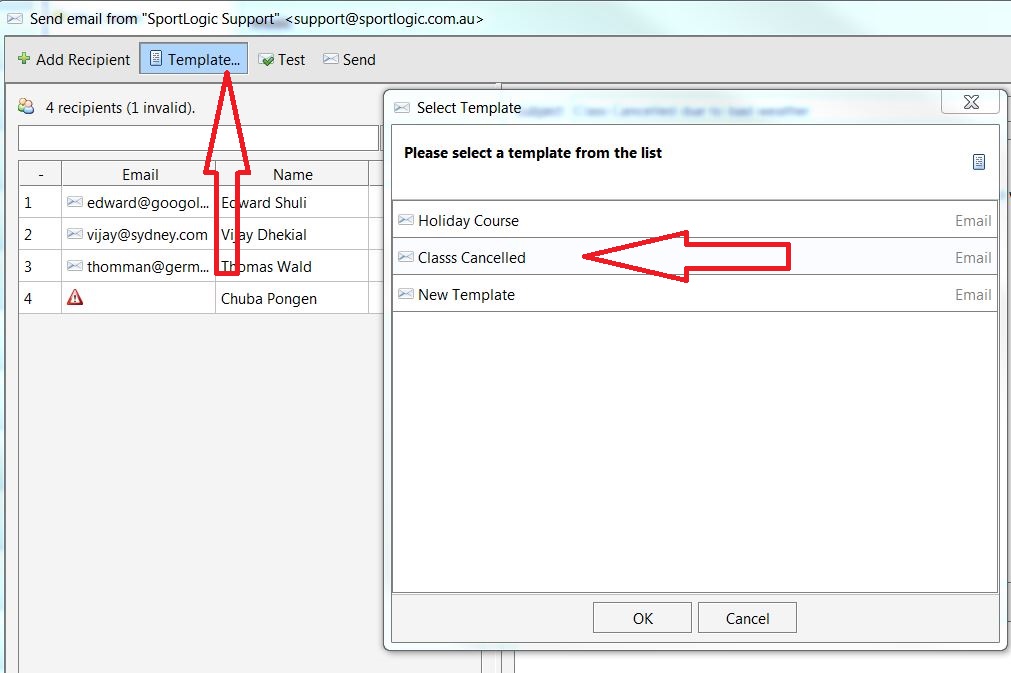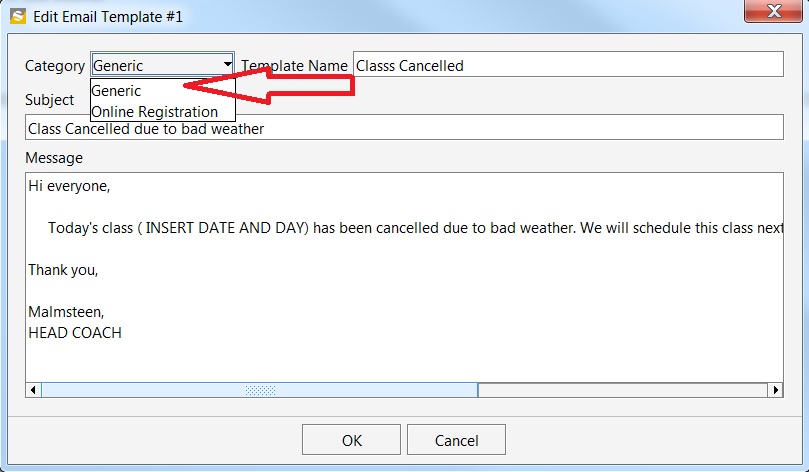inTennis allows us to create custom templates to make it easier and quicker to communicate with our customers. This feature is ideal for thank-you messages, payment reminders, re-enrolment announcements, or big events that are held at regular intervals.
Step 1. Click on File–>Config–>Templates shown below.
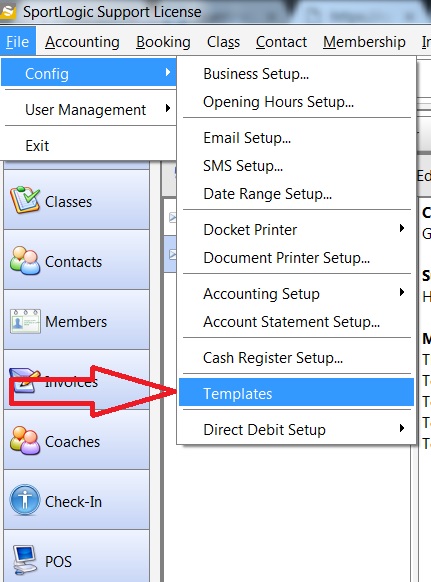
Step 2. This will bring up the window to create templates. Click on ‘New Template’ and on the new window select the type of template you would like to make and click ‘OK’.
NOTE : It is important that we select the Template Type specific to its function as when recalling a template, only that particular type will show up. For example, if we want to email a customer and click on templates, the list will show only email templates. The General Template can be used for storing general documents like user agreements, procedures etc.
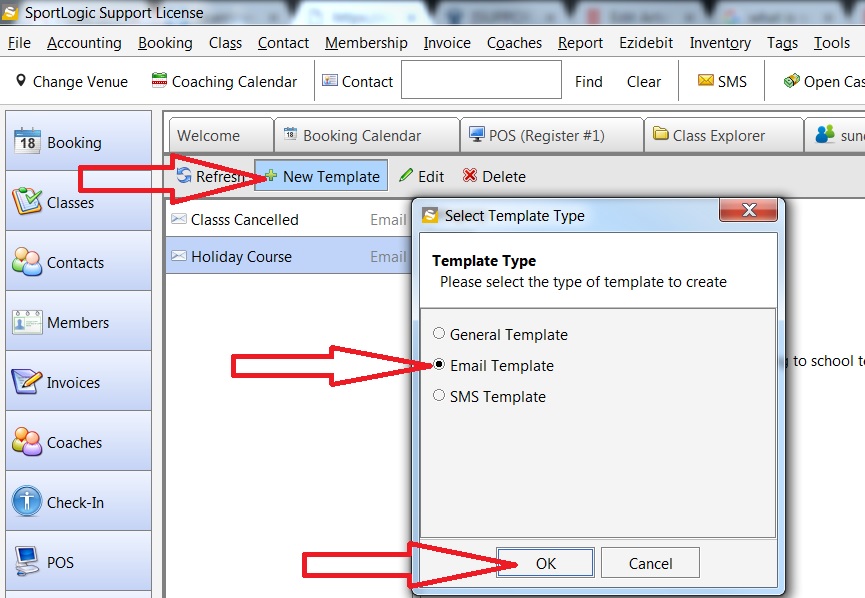
Step 3. On the new window, Select the Category – Generic or Online Registration. ‘Online Registration’ should be selected only if you intend to use the template for online registration related messages. For all other types, select ‘Generic’. Type the details of the template and click ‘OK’. Your new template is ready to be used .
Step 4. These templates can be recalled when sending an email by clicking the ‘Template’ tab as shown below.